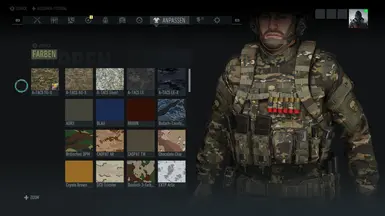File information
Created by
CommanderVeers7789Uploaded by
CommanderVeers7789Virus scan
Safe to use
I really liked the multicam and mutlicam woodland version, so I tried to involve more brown and green and here we go.
I hope you like it. This is my first mod here.
Installation:
I hope you like it. This is my first mod here.
Installation:
- Download and install AnvilToolkit.
- Set up Anvil Toolkit, disable the use of compression in Settings->Files and set compression ratio to 0.
- Unpack DataPC_Resources_patch_01.forge
- Open Extracted folder in your GRB directory and open the DataPC_Resources_patch_01.forge folder.
- Paste the downloaded folders into the DataPC_Resources_patch_01.forge/Extracted subfolder. If the
- Select the added folders in AnvilToolkit, right-click, and select "Repack" - you should see the message
- Head back up to the top-level Extracted folder in AnvilToolkit and click on DataPC_Resources_patch_01.forge
- Right-click the folder, and select "Repack" - you should see the message
- After it's done repacking, you can delete the Extracted folder if you so desire.
Extracted subfolder doesn’t exist, create it. Your file path should look
like Extracted/DataPC_Resources_patch_01.forge/Extracted/(your mod
folders here)
Finished repacking data files | Successful: 2 | Failed: 0
Successfully written forge file!