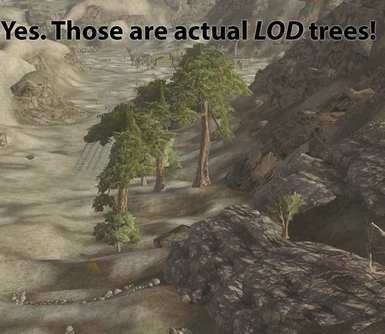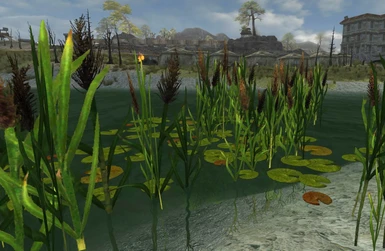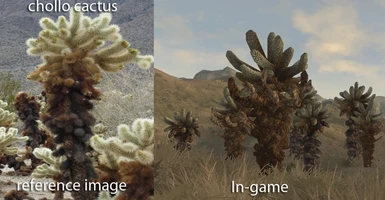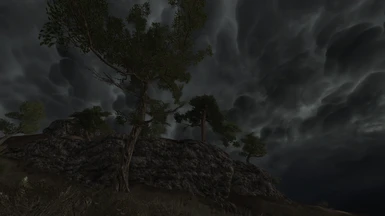About this mod
100+ new desert types of trees and plants. 3D LODS! Better looking grass. New terrain textures (optional).
- Requirements
- Permissions and credits
- Changelogs
- Donations
* A much more varied Wasteland. 101 different trees and plants are carefully placed throughout the wasteland, several thousands of these variations has been hand placed. You'll encounter cacti, ancient bristlecone pines, dead trees, desert sunflowers, desert candle flowers, lupins, reeds, a variety of different junipers, pines and shrubs. Most of the default trees are replaced with higher detailed models and textures.
* 3 versions to choose from (though 1 of these is now outdated!):
Wasteland Flora Ovehaul - Fertile Wasteland (main version of the mod) - this .esp makes use of all the models that i've created. While it doesnt make the whole landscape full of trees or anything you'll occasionally encounter foresty areas near water and sometimes near mountains. The desert plains has been populated with a larger variety of cacti, dead trees and different Joshuas and Yuccas. There's also more flowers and shrubs in this version.
Dead Wasteland (outdated)- this version does less changes to the landscape and doesnt make use of all the models, mainly it uses the dead trees and cacti and replaces the original trees with better looking models. Grass and shrubs is more withered in this version. You can only find this version in the "old files" section.
Wasteland Flora Ovehaul - Vanilla Tree Replacer The mod in its simplest form, replaces the original trees with higher detailed models, you're missing out on 70-80 or so models though. The esp is only required if you want LOD with this mod. Recommended if you have compability or performance problems with any of the above versions.
Changelog
V3.6c
Set deleted forms to undeleted and initially disabled at z position -26k (Thanks to Archerarcher who tipped us off about the -26k)
v3.0 and v3.1:
Adds normal maps to all the meshes (many meshes were missing those)
Fixes to the normals on some meshes which were facing the wrong way
Fixes some ugly UV maps
Fix to ugly mesh branches on one of the large pines
Cleaned up the .Nif's considerably from unused strings sometimes other errors
Created some new textures and tweaked some of the existing ones
Fixed thick looking leaves
1 of the uglier Bristlecone pines improved
Meshes/textures are now far less bright to help ENB users
tons of other tweaks!
v3.2:
Tree LODs for most trees (Requires FNVNVLODgen and resources including default trees etc ). The original LOD's are done by Skibadaa and chadsketch. I have improved many of the trees.
Better textures for dead trees
Better desert flowers
Improved some meshes, uv-maps and various textures
Cleaned the .esp (seems to work, report if you notice something odd)
v3.2b:
Made esp file into master file (*.esm)to prevent crashes.
All navmesh edits removed, as well as one landscape edit and one collision marker edit removed.
v3.2c:
Fixed LOD up close bug
Fixed LOD folder name in Data/textures/terrain/LODGen/ from Vurt's WFO.esp to Vurt's WFO.esm
v3.2d:
Fixed filepaths in LOD nif files, added a bunch of higher res LOD textures, and replaced 1 card object lod with proper 3d model.
v3.5b:
Fixed geometry (removed holes and twisted crossed geometry) of 90 trees, still 10 to do,
but i patched them so that the major errors are out, but havent quadified them yet.
Fixed the UV's of those same trees and replaced many textures with better ones.
Made proper specular and normal maps for all +- 100 trees.
Gave all main trees canopy's spherical vertex normals and vertex AO.
Gave all trunks vertex AO.
Merged all vertices of all trunks and branches to reduce vertex count.
Some trees are one piece now, some have loose trunk and branches and are combined meshes.
Discarded the nistencilproperties of all trunks since they are no longer needed now the geometry is sound.
Discarded all nispecular properties cause the flag is set to specular and the tree gets it's specularity from a texture.
Fixed alpha layer on main Grass atlas.
Made object LOD for +- 50 trees, havent actually counted precisely, so is an estimate.
Made treelod for the remaining trees, but haven't implemented them for all trees yet.
Made specular and normal maps for all finished object LOD.
Fixed a few vanilla LOD meshes to reduce LODChunk size for a few places (NCRCF prison fences)
Made new better textures for those fences too, so it resembles the main texture almost perfectly.
It took 1 MB of the biggest LODChunk, that gave me room to use better LOD meshes without having to remove stuff.
Walked through the world to replace many trees by hand since they all have their pivot properly at their trunk origins now (grid transform 0,0).
v3.6:
Fixed havok material in meshes from stone to wood.
Removed dynamic flag from meshes to try to prevent trees loading upside down.
Removed unneeded treelod textures (didn't activate the remaining treelod yet so you see no difference, still working on LOD)
LOD generation
Download FNVLODGEN or xLODGen and install the "FNVLODGen resources" that come with FNVLODGen .
xLODGen doesn't have these resources, so you should install FNVLODGen's resources FIRST if you are going to use xLODGen to generate LOD. xLODGen is easier to configure right there in the UI if you're new to generating LOD.
If you want as much LOD as you can get, then here are the current LOD mods on the Nexus, install them in the order given.
FNVLODGen Recources from FNVLODGen page.
LOD Additions from tomzik.
Much Needed LOD from pilamin.
Install these first, and then install WFO, if you already installed WFO prior, just install it again and overwrite it AFTER you installed the
LOD mods.
If you have done the above steps you can Run FNVLODGen or xLODGen. Make sure tree LOD and object LOD is selected ,
you shouldn't need to touch the default settings normally.
Now you can Generate the LOD.
Note ! : as of version 3.5 you probably need to set the LOD atlas size to 8192 x 8192px if you use all LOD mods on the Nexus, cause WFO uses high quality LOD textures (256x256px) and will most likely need atleast 8192 x 4096px to work without glitches, you can try 8192 x 4096px first, if you get purple LOD in the distance, up the size of the atlas to 8192 x 8192px.
If you are unsure how to increase the size of the atlas, use xLODGen, it makes it easy to do.
If you rather use FNVLODGen then xLODGen, you can change the atlas size in a file called "Plugins.fnvviewsettings", you can find it in "C:\Users\YourName\AppData\Local\FalloutNV" under the section [FNV LOD Options], they are the atlaswidth and atlasheight lines.
****** Always make sure that when you install mods that you do so in the right directory ******
Usually when you unpack a mod to install manually, they are in a hierarchy like this "MODNAME/Data/etcetera", just select the Data folder in there when unpacked and drag and drop (OR right click and copy and later paste) it in you FalloutNV install directory, Windows will ask you if you want to merge the DATA folder with the DATA folder in your install directory, this is correct, if you got ANY other message, abort and make sure to select the right folder or path.
FAQ
Q: I can't leave interiors without the game crashing!
A: Install CTD and Memory patch ENBoost at Fallout New Vegas - mods and community (nexusmods.com)
Q: Do i need to install the previous versions before I install the latest version?
A: No, all versions are self-contained.
Q: Which .esp should i use?
A: 3.5 Since it's the most up to date version of the mod. It has better meshes, textures, LOD's..
Q: So there's a lot more trees now than in the original Fallout New Vegas?
A: No. Many times i've also removed excessive yucca plants and joshua trees when i place my biggger varietes of trees. I did not want the wasteland to look to crowded.
Q: Does all the flora in Fertile Wasteland grow in the real-life Mojave?
A: Yes, junipers and even pines do grow there, they're usually not as big as mine, and absolutely not as common.. It really depends on where you are, the desert plains of the Mojave are very dull and lifeless, though FO:NV takes place in mostly quite rocky areas and it even has a lake + river. Trees, other than Joshuas, could absolutely grow there. Spring and begin of summer gives a explosion of life in the desert, so the flora is lore friendly if you look at it that way.
Q: I found a tree/plant where placement is really bad!
A: Report it to me and i'll fix it, prefarably go into the console click an object near the "bug" (like a rock) write down the reference number you see, this way i can locate and fix the problem with ease. References for my trees are often missing for some reason, so that's why it's better to get the reference of a rock or something near the tree instead. You can also fix bad placement of trees yourself by going into the console click the tree and then enter "disable" (no quotes), this will remove the tree.
Q: Are these models and textures your own?
A: All meshes and textures are made by me and printerkop except the cacti meshes and textures named "momo".
Q: I want to remove the mod, which files do i remove?
A: Use NMM or FOMM to install and uninstall the mod. Never install mods manually unless you know you can uninstall it manually too. I'm not sorting out your uninstallation problems, alternately, you can unpack the mod again on your desktop and see which files are there, these files are safe to remove from your directory, it might be a bit more time consuming then using a mod manager, but more precise.
Works well with my grass mod!
A Wasteland in Bloom <- Click
Or (if you prefer a more dead landscape) Groundcover Overhaul