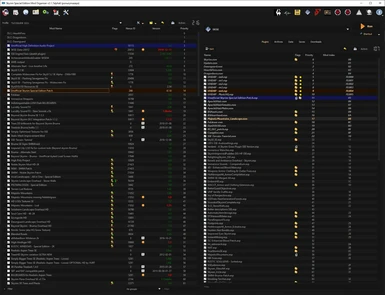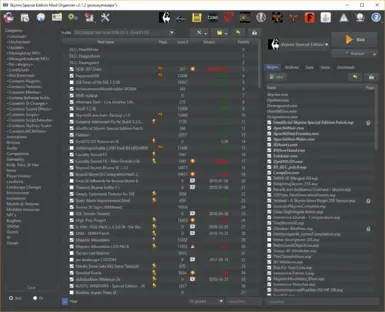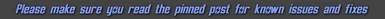File information
Last updated
Original upload
Created by
Tannin - MO2 TeamUploaded by
LePresidenteVirus scan
Some manually verified files
Current section
About this mod
Mod Organizer (MO) is a tool for managing mod collections of arbitrary size. It is specifically designed for people who like to experiment with mods and thus need an easy and reliable way to install and uninstall them.
- Requirements
-
This mod does not have any known dependencies other than the base game.
Mods requiring this file
- Permissions and credits
-
Credits and distribution permission
- Other user's assets All the assets in this file belong to the author, or are from free-to-use modder's resources
- Upload permission You are not allowed to upload this file to other sites under any circumstances
- Modification permission You must get permission from me before you are allowed to modify my files to improve it
- Conversion permission You are not allowed to convert this file to work on other games under any circumstances
- Asset use permission You must get permission from me before you are allowed to use any of the assets in this file
- Asset use permission in mods/files that are being sold You are not allowed to use assets from this file in any mods/files that are being sold, for money, on Steam Workshop or other platforms
- Asset use permission in mods/files that earn donation points You are not allowed to earn Donation Points for your mods if they use my assets
Author notes
This author has not provided any additional notes regarding file permissions
File credits
Thanks to Tannin for making this GPL :D
Donation Points system
This mod is not opted-in to receive Donation Points
- Mirrors
-
Name Github - Changelogs
-
-
Version 2.4.4
- Fixed discord invite
- Removed Mass Effect support
-
Version 2.4.3
- Added basic game support for: Black and White 2, Daggerfall Unity, NieR:Automata, Nehrim, Starsector, Star Wars: Empire at War, Subnautica, Subnautica: Below Zero, Vampire - The Masquerade: Bloodlines, Dragon Age 2, Grand Theft Auto: The Trilogy - Definitive Edition, Mass Effect Legendary Edition. Valheim.
Warning: this can be extremely basic in some cases. - Added support for detecting Origin games (see GameOriginManifestIds in game_da2.py`).
- Added support for bypassing Origin DRM (see GameOriginWatcherExecutables in game_da2.py).
- Oblivion: Added setting to allow Nehrim downloads.
- Skyrim VR: Added setting to allow Enderal and Enderal SE downloads.
- Added feature to scrub potential personal information from logs.
- Added setting to "Show menubar when pressing Alt" (enabled by default).
- TTW: Fixed script extender plugin checker.
- Fallout games: Fixed possible issues with profile-specific files.
- All Bethesda games: Fixed possible issue with locating the My Games directory.
- All Bethesda games: Fixed the fact that "foo.asdf__esp" would be considered an .esp file.
- All Bethesda games: Fixed issues related to plugin names with period in them, e.g., "foo2.0.esp".
- Fixes to downloading from Nexus.
- Fixes for detecting updates from Nexus.
- Fixed download status not ordering by newest files first.
- Various fixes to the OMOD installer.
- Fixed ampersands being displayed in the instance setup wizard.
- Fixed using custom paths in the instance setup wizard for portable instances.
- Fixed "cache" folder being created and considered a new instance. If an instance called "cache" suddenly appears, you can just delete it.
- Fixed selecting a newly created profile with the "select" button in the profile dialog.
- Fixed issue running executables in MO2 when MO2 is installed in a folder with a space.
- Improvements to Stalker: Anomoly support (save files, mod installs, mod contents, etc.). Thanks Qudix!
- Improvements to Kerbal Space Program support.
- Oblivion: Improved OBSE support by automatically setting it up (you still need to download and install OBSE yourself).
- Skyrim SE: Updated script extender for new messages introduced in SKSE 2.1.3. Thanks ianpatt!
- Added Brave (the web browser) to the default executable blacklist.
- Improved tab order in the instance creation dialog.
- Improved logging of the Windows version (changed due to Windows 11).
- Improved "visit Nexus" functionality for games that don't have Nexus pages.
- Updated libloot (the sort button) to 0.17.1 to match the new version of LOOT.
- Updated lootcli for LOOT 0.17.x masterlist and game detection changes.
- Added basic game support for: Black and White 2, Daggerfall Unity, NieR:Automata, Nehrim, Starsector, Star Wars: Empire at War, Subnautica, Subnautica: Below Zero, Vampire - The Masquerade: Bloodlines, Dragon Age 2, Grand Theft Auto: The Trilogy - Definitive Edition, Mass Effect Legendary Edition. Valheim.
-
Version 2.4.2
- Added basic support for Divinity: Original Sin (Enhanced Edition and Classic)
- Added basic support for Dragon's Dogma: Dark Arisen (thanks, EzioTheDeadPoet!)
- Added drop-down to "Visit Nexus" toolbar icon when multiple game downloads are supported
- Added ".ini" as a valid file extension for Bethesda game files
- Added dialogs and logs informing users that Microsoft Store and Gamepass games are not supported by Mod Organizer
- USVFS: Fixed problems seen by those with Windows builds 21313 and up (only currently available with Windows Insider)
- Fixed "select" button in the profiles dialog not selecting a profile
- Fixed crash when opening mod information dialog for a mod that has been filtered out
- Reduced the log severity of a couple harmless failures (thanks, foresto!)
- Fixed tutorials for Bethesda games
- Fixed "." and ".." showing up as files in the mod installer
- Fixed downloading files that contain invalid Windows characters
- Pulled in fixes to the Paper Automata theme by 6788
-
Version 2.4.1
- Game support
- New basic game support:
- Monster Hunter: World
- Blade & Sorcery
- Assetto Corsa
- X-Plane 11
- Microsoft Flight Simulator 2020
- Add full support for Enderal Special Edition (Steam version only)
- Use the Skyrim Special Edition plugin for the Nexus version of EnderalSE and enable downloads for Enderal SE in the plugin settings.
- Improvements:
- Improved basic support for Darkest Dungeon (saves display, archive checking).
- Added VR support for No Man's Sky
- Improved saves support for STALKER: Anomaly
- Improvements
- Better logs for issues when loading the Python proxy (#1451).
- The save list now displays both the name of the save (as specified by the game plugin) and the name of the save file.
- Added scrollbars to some tabs in the setting dialogs to make it smaller.
- USVFS
- Fix an issue with DRM that prevented some games to be run through MO2.
- Fixes
- Fix an issue where styles would not affect the download list anymore (#1427).
- Fix an issue with UNC paths failures for downloads folder (#1423).
- Fix incorrect sorting by priority while grouping by category (#1426).
- Fix an issue where users could get stuck in the tutorial (#1419).
- Add missing translations in release (#1420).
- Fix mod list not always showing available updates (PRs #1417 and #1431).
- Fix "Send to separator... " when sorting by descending priority (#1421).
- Fix multiple issues with sorting the download list (#1438).
- Fix the priority of newly created mod with "Create Empty Mod".
- Fix an issue with load order when using locked plugins.
- Plugins
- BAIN Wizard installer
- Fix crash at the end of the installation (#1445).
- Fix not-selected ESPs being installed anyway.
- OMOD installer
- Partially fix an issue with OMOD modifying BSA archives.
- FNIS Tool
- Fix patch list filename for Skyrim VR in FNIS Tools (PR #17).
- Fix Basic Games crashes on startup
- if appmanifestbacks folder exists (#1422),
- when a steam library is not accessible (#1425).
- Configurator is now disabled by default.
- BSA extraction is only enable by default for alternate source.
-
Version 2.4.0
- ## Collapsible separators
- New feature: collapsible separators!
- - Enabled by default when sorting by **priority** (ascending or descending).
- - Disabled when grouping by something else (Nexus ID or Category).
- - Disabled when sorting by any other column.
- - Can be globally disabled in the settings (Mod List tab).
- - Mods under separator are not indented on purpose while using collapsible separators.
- - When a separator is collapsed, it will visually reflect its children (most of these can be disabled in the settings):
- - The marker on the scrollbar will take the color of the children markers (combined).
- - The background of the separator will take the color of the children markers (combined).
- - The icons in the conflicts, content, flags and version column will reflect information from the children (combined).
- - Selecting a collapsed separator will highlight plugins and markers as if all the mods inside were selected.
- - When using collapsible separators, the 'Filter Separators' box in the filter list is disabled.
- - Shift+Enter on the mod list will now expand or collapse the current item or its parent when possible (with collapsible separators or in group by).
- - Alt+Click on a separator selects the separator and all its mods (even if collapsed).
- ## New Game Support
- - Mod Organizer now comes with support for a couple of new games:
- - Cyberpunk 2077
- - Darkest Dungeon
- - Dark Messiah of Might & Magic
- - Dark Souls
- - Dragon Age: Origins
- - Dungeon Siege II
- - Kerbal Space Program
- - Kingdom Come Deliverance
- - Mirror's Edge
- - Mount & Blade II: Bannerlord
- - No Man's Sky
- - STALKER Anomaly
- - Stardew Valley
- - The Binding of Isaac: Rebirth
- - The Witcher 3: Wild Hunt
- - Zeus and Poseidon
- - Support for these games is still preliminary. Some parts of the user interface might show elements that are unused by the game.
- - Adding basic support for a new game can be as easy as filling in an INI file now. See https://github.com/ModOrganizer2/modorganizer-basic_games if you are interested.
- - Many thanks to Holt59 for his hard work on the infrastructure to support these non-Bethesda games, as well as erri120, EzioTheDeadPoet, Qudix, Silencer7111 and Syer10 for creating plugins for some of the games.
- ## Performance
- - Greatly improved performance of the Downloads Tab when refreshing.
- - Moderate performance optimizations for "Preparing VFS".
- ## Instance Management
- - Add a completely new instance management dialog to switch/create/rename/delete instances.
- - Comes with buttons to explore the paths of an instance and opening the modorganizer.ini file.
- - Instance deletion will now support deleting customized instance paths such as base directory/mods/downloads etc.
- - Users can now select which paths to keep or delete.
- - Instance creation comes with a new wizard like setup to choose the game, define paths and optionally log into nexus.
- ## Mod list
- - Improved mod conflicts tab labels and tooltips.
- - Drag&Drop:
- - The UI should reflect more appropriately invalid action, e.g. drag&drop while not sorting by priority or trying to drop a file in an invalid mod.
- - The drop indicator now span the whole row instead of only the column.
- - With collapsible separators, you can drop **onto** a separator (collapsed or not) and the mod will drop at the end of this separator.
- - New drag&drop features:
- - You can now drag&drop from the download list to the mod list to install a mod at a specific priority.
- - You can now drag&drop external **archives** to the mod list to install a mod at a specific priority from an external file (only if the file is supported by MO2).
- - You can now drag&drop external **folder** to the mod list to copy them.
- - Page Up/Page Down can be used to go to next or previous mod in the information dialog.
- - Improve robustness of the mod list regarding priority.
- - Add context menu entries to send selected mods before first or after last conflicting mods ([#697](https://github.com/ModOrganizer2/modorganizer/issues/697)).
- - The "Install mod" context menu entry will now install the mod above/below the selected mod when sorting by priority ([#1369](https://github.com/ModOrganizer2/modorganizer/issues/1369)).
- ## Download list
- - Added "Open meta file" right-click option to Downloads tab (Thanks erri120).
- - Add keyboard navigation to the download list ([#924](https://github.com/ModOrganizer2/modorganizer/issues/924)):
- - Install selected mod: Enter
- - Remove selected mod / cancel download: Del
- - Pause / resume download: Space
- - When deleting a download, the filename is now displayed in the confirmation dialog ([#1345](https://github.com/ModOrganizer2/modorganizer/issues/1345)).
- - Searching downloads now checks all the columns, added regex support.
- ## Settings
- - The settings have been re-organized:
- - There is now a "Theme" tab where you can change MO2 global theme and colors.
- - All mod list related settings have been moved to "Mod List".
- - The "Steam" tab has been removed and its content moved to the "Workarounds" tab.
- - Non Nexus-related settings have been moved from "Nexus" to "Workarounds".
- - Old unused settings have been removed: hide unchecked plugins and load mechanism.
- - The "Plugins" tab of MO2 Settings has been improved.
- - MO2 plugins that cannot be used with the current game cannot be enabled.
- - A confirmation dialog is shown when trying to disable plugins that are required by other plugins.
- - Added option for using custom browser to open links.
- ## Command Line
- - Overhaul Mo2 command line with new commands and options(backwards compatible with current stuff):
- * `crashdump`: replaces the old `--crashdump`.
- * `refresh`: causes the currently running instance of MO2 to refresh.
- * `reload-plugin "A Plugin"`: causes the currently instance of MO2 to reload the plugin named "A Plugin".
- * `run ...`: use to run a program, file or a configured executable. See `run --help` for more information.
- * `--pick`: forces MO2 to show the select instance dialog on startup.
- * `-i <instanceName>`: overrides the instance to open.
- * `-p <profileName>`: overrides the profile to open.
- * `--multiple`: allow running a new MO2 process even if other MO2 processes are already running.
- * Warning! `--multiple` is unsupported and can create all sorts of weird problems. To minimize these:
- * 1) never have multiple MO processes running that manage the same game instance;
- * 2) if an executable is launched from an MO process, only this process may launch executables until all processes are terminated;
- * 3) it is recommended to close _all_ MO processes as soon as multiple processes become unnecessary.
- ## Miscellaneous
- - Ask whether BSA archives should be deleted after extraction during mod installation.
- - Made MO2 update dialog show changelogs from all the releases, not just the last one.
- - Made Ini Editor CTRL+F search wrap around the document instead of failing if cursor is after the match.
- - Cancelled installation are not considered failures anymore.
- - Add counter tooltips to general conflicts tab with more info such as total amounts of files, archive/loose and percentages.
- - Remember currently open tab in right panel when restarting MO2.
- - Moved the registry key from `HKCU/Software/Tannin` to `HKCU/Software/Mod Organizer Team`.
- - Show a warning when attempting to rename the active profile in Profile dialog.
- - Do not refresh Modlist when opening Profiles dialog.
- - Added Refresh button to toolbar and menu.
- - Added "Select" button in Profile dialog and double-click on profiles in the list.
- - Added delete key shortcut in the Saves tab.
- - Added "Open in Explorer" option to Saves tab right-click menu.
- - Added toggle for Nexus mod tracking integration.
- - The "Create file in mod" list is now searchable by typing in the box.
- - Improved blue conflict icons (thanks to BlueAmulet!).
- - Added new Morrowind Style by Trosski.
- - Ctrl+C on the mod list or the plugin list will now copy the names of the selected mods/plugins.
- - You can now select multiple lines in the log list and copy them using Ctrl+C.
- ## Plugins
- - OMOD Installer: New installer for OMOD format mods (thanks to AnyOldName3!).
- - BAIN Wizard Installer: New installer for BAIN Wizard mods (thanks to Holt59!).
- - FOMOD Installer:
- - Ignore some missing folder warnings (unofficial NMM standard).
- - Use the first option when incorrect archives have multiple options with the same priority.
- - Bundle Installer:
- - Allow users to choose which mod to install when multiple mods are bundled together in a single archive.
- - Fix an issue where the installation file was not set properly in meta.ini when using bundled archives.
- - BAIN Installer:
- - Re-installing a BAIN mod will now select the previously chosen options by default when possible.
- - Improved normal BAIN mods package detection (ignore screenshots, docs etc.)
- - Manual Installer: Fix drag & drop issues in the manual installer (folders not merging, drag&drop not enabled).
- - Simple Installer: Improve simple archive detection (when archive contains data + images).
- - Bethesda game plugins:
- - Add a setting to allow installation of mods from Nexus SSE in MO2 instances for Skyrim or Enderal (disabled by default).
- - Recognize `Nemesis_Engine` as valid mod content.
- - Diagnose Basic: Properly ignore `.log1`, `.log2`, ... files in Overwrite if ignore logs is used.
- ## Fixes
- - Fix some Mo2 metadata getting lost when reinstalling a mod.
- - Fix multi-selection mark converted/ignore missing data crashing or not working correctly with a filtered mod list.
- - Fix Executables shortcuts not getting hooked correctly when MO2 locking is disabled.
- - Fix executables crashing if they were installed in paths starting with the mods folder, but not actually in it: (C:\MO2\mods tools\bleh.exe).
- - Correctly mark downloads of replaced mods as uninstalled (archives of updated mods will now show up as uninstalled).
- - No longer mark downloads as uninstalled when removing a backup.
- - Fix an issue of the bulk update check for mods with invalid game sources, improved result logging.
- - Fix rare case of MO2 skipping mod files during refresh for conflict detection.
- - Fix BSA packer "Archive is not on writing mode" error when packing.
- - Fix archive conflicts not updating during refresh (NOTE! This is still bugged, two consecutive refreshes are required to properly update archive conflicts).
- - Fix advanced conflicts tab not respecting correct archive conflicts ordering.
- - Fix conflicts tabs sorting being case sensitive.
- - Fix a crash on startup with some particular windows locale settings.
- - Potentially Fix Network issues when using VPN or similar things.
- - Fixes for offline mode: skip nexus login, update check on mod install, sort plugins, etc.
- - Improved stability when installing large mods (3DNPCS).
- - Update mod count when creating/restoring backups.
- - USVFS:
- - Fix Explorer++ generating empty `Device` folders in Overwrite.
- - Fix a rare crash when a hooked process tried to terminate a child process.
- - Fix a rare crash (found with NifSkope) when trying to move to a larger shared memory instance.
- - Fix multiple processes sometimes having a different view of the virtual filesystem.
- - Symlinks/reparse points for directories should now work with Wine.
- - Running a shortcut to a program when UI locking is disabled should make the mods available correctly ([#422](https://github.com/ModOrganizer2/modorganizer/issues/422))
- - Prevent MO2 from crashing when filtering category if a category is its own parent.
- - Fix MO2 crash on empty/corrupted BSAs when archive parsing is enabled.
- - Fix an issue where MO2 would not properly set the path for games when the executable is in a sub-folder ([#1346](https://github.com/ModOrganizer2/modorganizer/issues/1346)).
- - Fix mod list shift selection weirdness caused by accidentally triggering an Edit operation while selecting.
- - Editing the priority of a plugin via the cell editor now properly writes the load order ([#522](https://github.com/ModOrganizer2/modorganizer/issues/522)).
- - Running executable using the command line should now properly update load order etc. after execution ([#1094](https://github.com/ModOrganizer2/modorganizer/issues/1094)).
- - Fix mod name case handling to avoid issues when mod folders or modlist.txt are changed outside MO2.
- - Fix various issues and errors related to the plugin list priority locking.
- - Allow preview on files with uppercase extensions (.DDS).
- - The "Forced Load Libraries" dialog should now be correctly populated on first use.
- - Fix an issue where separator names would be used when installing a mod instead of archive name.
- - "Enable all"/"Enable selected" will not enable backups anymore.
- - Fix an issue where the priority of new mods or dragged mod would be set improperly.
- - Fix an issue where plugins could get disabled after refresh if the case of the name did not match.
- - Conflict markers should now more properly update after enabling/disabling mods.
- - Remove a spurious warning for supported games not available on Steam.
- - The update dialog for Mod Organizer 2 should now properly display the changelog from the current to the last version.
- ## For MO2 plugin creators
- - Plugins can now be reloaded without restarting MO2 (see the `reload-plugin` command above).
- - Instructions on how to automatically reload plugins after modifying them when using Visual Studio Code can be found [here](https://www.modorganizer.org/python-plugins-doc/setup-tools.html#optional-automatically-reload-plugins-during-development).
- - Removed `IPlugin::isActive` and add `IPlugin::requirements` to specify requirements for plugins.
- - Callbacks registered by inactive plugins are not triggered anymore.
- - Installers:
- - Added pre-installation and post-installation callbacks to installer plugins.
- - Remove `IInstallationManager::setUrl`, use `IModInterface::setUrl` in `onInstallationEnd` instead.
- - `IModInterface`:
- - Plugins can now access (not modify) most meta-data of mods.
- - Plugins can now access the underlying data structure of a mod using `fileTree()`.
- - Added methods to check the type of a mod (separator, backup, ...).
- - Added per-mod settings for plugins.
- - `IModList`:
- - New callback `IModList::onModRemoved`.
- - Added bulk-version of `IModList::setActive`.
- - `IOrganizer`:
- - New callbacks:
- - `IOrganizer::onPluginStateChanged`, `IOrganizer::onPluginMoved`.
- - `IOrganizer::onProfileCreated`, `IOrganizer::onProfileRenamed`, `IOrganizer::onProfileRemoved`.
- - `IOrganizer::refreshModList()` is now `IOrganizer::refresh` and is a complete refresh.
- - Added a refresh option to `IOrganizer::waitForApplication`.
- - Some methods from `IOrganizer` have been moved to `IModList`:
- - `IOrganizer::modsSortedByProfilePriority` is now `IModList::allModsByProfilePriority`.
- - `getMod`, `removeMod` and `onModInstalled` are now in `IModList`.
- - `IPluginList`: Added `IPluginList::setPriority`.
- - `IPluginGame`:
- - Removed `savegameExtension` functions and add `listSaves`.
- - Plugins now handle listing save games from a directory instead of simply providing the file extension.
- ## Dependencies
- Loot 0.15.2 -> 0.16.1
- Boost 1.73 -> 1.75
- OpenSSL 1.1.1g -> 1.1.1i
- lz4 1.9.2 -> 1.9.3
- PyQt 5.14.2 -> 5.15.2
- Python 3.8.2 -> 3.8.7
- sip 5.2.0 -> 5.5.0
- Qt 5.14.2 -> 5.15.2
- fmt 6.2.0 -> 7.1.3
- spdlog 1.5.0 -> 1.8.2
- ## Archive distribution
- Starting from Mod Organizer 2.4.0, we decided to only distribute the archive version of Mod Organizer on GitHub. See https://github.com/ModOrganizer2/modorganizer/issues/1191 for the reasons. The installer can be used to do everything that was possible with the archive version.
- - To upgrade an existing MO2 installation, simply point the installer to the existing MO2 installation folder.
- - To upgrade an existing MO2 portable instance, simply point the installer to the existing MO2 instance folder.
- - To create a new portable instance, point the installer to the location you want for the instance and choose "Portable Instance" when starting MO2.
- The archive is only provided for automated new installations, such as the Wabbajack ones, and expert users. We will not provide support for archive installations anymore on the Discord server.
-
Version 2.3.2
- ### Installer
- - Exclusions are automatically added to Windows Defender for:
- - Mod Organizer's installation folder
- - `ModOrganizer.exe`, `usvfs_proxy_x86.exe`, `usvfs_proxy_x64.exe` and `nxmhandler.exe`
- - The default instance folder `C:\Users\username\AppData\Local\ModOrganizer`
- - The `plugins` and `stylesheets` folders won't be deleted any more when updating
- ### Fixes
- - Plugins would sometimes be deactivated, along with errors like "invalid plugin priority" or "Plugin not found"
- - Skyrim VR would always report that the file structure "does not look valid" when installing mods
- - Installing mods from split archives would hang
- - Fixed endless creation of coredumps when Mod Organizer crashes
- ### usvfs
- - 0.4.4.8: Fixed SKSE 2.0.19 not creating cosaves with profile-specific saves
-
Version 2.3.1
- Fixed rare crash when some profile files were not formatted properly
- Fixed warning with files without extensions in the Data tab
- Fixed core dumps sometimes not being created when Mod Organizer crashes
-
Version 2.3.0
- ## Performance
- A lot of effort has been put into improving performance of MO2, especially startup, mod installation and general refresh (after a program is run or after pressing F5/Data tab "Refresh"). The speedup should be immediately evident for any sizable setup.
## New Data tab
- New columns: file type, size and date.
- Supports sorting, searching, icons and tooltips.
- Context menu: expand/collapse all.
- Shell menu on shift-right-click (the standard Explorer context menu):
- If the selected files are all from the same mod, shows a single menu for that selection.
- If there are multiple origins, shows separate shell menus for each with warnings if some files are not present in all origins.
- Files must be in the same directory.
## Mod info window
- Search boxes in the General conflicts tab.
- Added `.json`, `.log` and `.toml` to the "Text Files" tab; moved `.cfg` from "INI Files".
- The window will remember the last opened tab when double-clicking the mod name column. Other columns will still open a specific tab and override the last opened tab.
- Improved BBCode handling in the Nexus tab.
## Mod list
- Better management for Hidden Files:
- New icon and modlist filter for active mods containing hidden files.
- New "Restore Hidden Files" context menu option on the modlist.
- New filter "Contains Optional Plugins".
- Added some context menu options to mod backups ("Visit on Nexus", "Open in Explorer", etc.)
- Shift-double-clicking on mods will open the custom URL if one exists or the Nexus webpage for this mod.
- The list of filters now uses colored three-state checkboxes.
- The Notes column can now be colored. Right-click the column for a particular mod and click "Select color" to change its background color.
## Miscellaneous
- New Turkish translation (thanks Nyks45!)
- Columns in the Plugins and Data tabs can now be turned on and off.
- All lists now use alternating row colors.
- When installing a mod, moved the "Manual" button to the far left to avoid confusion.
- The LOOT report window is now resizable.
- Log window: smaller minimum size, added "Open logs folder" context menu option.
- The search boxes in the Data tab and the various tabs in the mod info window now support regular expressions and other options. Right-click the box to enable them. This feature will eventually exist for all search boxes.
- Added a confirmation dialog when clicking the Sort button in the Plugins tab
## Plugins
- New BSA preview plugin: the content of BSA files can be previewed from the Data tab, Filetree or Conflicts lists by right-clicking and selecting "Preview". This will open a window showing the files contained in the archive.
- New C# FOMOD installer that replaces the NMM one by default.
- Added an extension blacklist in the Preview Base plugin. This is used to disable previews for specific image or text file types. The blacklist is a comma-separated list of extensions without dots.
## Fixes
- Custom URLS won't be overwritten when reinstalling a mod.
- Stopped notifying for updates for optional and miscellaneous files when only the main mod is updated.
- Unmanaged mods were considered valid targets for "Create files in mod instead of overwrite" in the executable settings.
- Some pictures were not displayed properly with the FOMOD installer.
- Plugins from mods in junctioned folders were not activated properly.
- Fixed incorrect sorting after hiding an item in the Conflicts tab
## For MO2 plugin creators
- Greatly improved the capabilities of Game Plugins to allow support for other games:
- They may now define if a mod looks valid (for installation and modlist check).
- They can also define mod contents icons and filters.
- MO will no longer crash when GamePlugins (pluginList) feature isn't implemented.
- A [generic game plugin example is available](https://github.com/holt59/modorganizer-basic_games). Visit the MO2 discord for more information.
- Many thanks to Holt59 for a major rework of the various game plugins.
- Python plugins can now be installed in their own separate folders.
- Stubs are now available for the python interface (https://github.com/ModOrganizer2/mo2-pystubs-generation).
## Dependencies
Loot 0.15.0 -> 0.15.2
Boost 1.71 -> 1.73
OpenSSL 1.1.1d -> 1.1.1g
PyQt 5.13.1 -> 5.14.2
Python 3.7.5 -> 3.8.2
sip 4.19.19 -> 5.2.0
Qt 5.13.2 -> 5.14.2
icu 65 -> 66
NMM 0.70.9 -> 0.71.2
fmt 6.0.0 -> 6.2.0
spdlog 1.4.2 -> 1.5.0
- ## Performance
-
Version 2.2.2.1
- * Fixed BSA packer for Skyrim SE
- * Disabled BSA packer for Fallout 4 (has more to fix later on)
- * Fixed BSA packer deciding to hide parts of the MO install at times
- * Fixed the local save path setting being deleted when it shouldn't be (mostly affects Enderal)
- * Fixed nested categories (e.g., "Armor > Power Armor") doing weird things in the filter list
- * Fixed display of timestamps in log for larger fonts
- * Fixed querying info on downloads when multiple mods have the same MD5
- * Fixed downloading files that the Nexus says have a blank filename
- * Updated Form 43 notification description to be more informative about the problem and the solution
- * Updated querying info to not ask which game the download is for when there's only one game choice
- * Added "enabled" setting to Form 43 notification plugin
-
Version 2.2.2
- ## v2.2.2
### New Features
* Added BSA packer plugin by PurpleFez.
* Adds "BSA Packer" option to the tools menu. This is a convenient way to package a mod's assets into BSA/BA2 archives.
* Disabled by default. Can be enabled in Settings > Plugins.
* Added LOOT message output.
* Displayed when clicking the sort button.
* Outputs errors, general messages, and plugin specific messages.
* Can access a more detailed and plain-text version with the details expander.
* Added preview support for .ini files, .json files, .log files, and .cfg files.
* Added DDS preview plugin by AnyOldName3.
* Supports *all* texture formats used by the supported games (including DX10 DDS).
* Includes useful information on the previewed file like internal format and pixel size.
* Can set a custom color as background for viewing transparent textures that aren't easy to see on a traditional checkerboard background.
* Added portable instance lock.
* Creating a file named "portable.txt" in the MO install directory will lock the program into a portable instance. The contents of the file do not matter. This will bypass the instance selection dialog. This also removes the "change game" option from the main window.
* Added a sanity checker when launching MO to look for potential problems.
* Checks for any blocked .exe or .dll files in the MO install directory.
* Checks for certain files missing from the MO install directory.
* Checks for other programs hooking into MO that are known to cause issues (usually ones with OSDs).
* Checks for MO folders (mods, profiles, etc.) being in protected folders.
* Currently, no action is taken except displaying a warning in the log.
* Added new logging pane.
* Can be opened and closed in the view menu or by right-clicking the menu/toolbar area.
* Can be docked in different position on the main window or even undocked from the main window.
* Reworked to be more condensed and provide more information.
* Can copy the log or clear the log by right-clicking the log text.
* Can set the log level by right-clicking the log text.
* *Note: Due to a general logging overhaul, a lot less information will be seen in the log when set to the INFO log level. Most of this has been moved to the DEBUG log level.*
* Added features to the main window filters list.
* Filters changed to have three state: not included, included, and inverted (shown as "NOT"). Clicking a filter cycles through these states while right-clicking cycles backwards.
* Removed filters made redundant by the ability to invert filters.
* Added option to show or hide separators.
* Added "Tracked on Nexus", "Has valid game data", and "Has Nexus ID" filters.
* Changed the filters list to be resizable.
* Renamed some filters to clarify their meaning.
* Added new lock dialog.
* Locks the GUI while being more flexible. Allows the user to resize the window, minimize the window, etc.
* Added new options dialog.
* Displayed when the user needs to make a choice with multiple options and outcomes (e.g., starting the game but Steam isn't running).
* Provides a better explanation of each option as needed.
* Allows users to more easily tell the dialog to remember previous choices (instead of checkboxes).
* The details expander can provide more details.
* Added new error dialog.
* Displayed when something goes seriously wrong (i.e., USVFS fails when starting the game).
* Provides human readable messages instead of esoteric error codes.
* Provides troubleshooting steps for common problems.
* The details expander can provide more details about errors.
### Enhancements
* Packed core Python files into a zip file (as much as possible).
* Improved errors reported by the archive extractor plugin.
* Improved FNIS integration plugin by adding "Reset FNIS Settings" menu option.
* Improved NCC installer by adding a manual install button.
* Improved script extender plugin checker by adding human-readable error messages.
* Improved checking INI files for read-only state by giving users a choice on how to proceed and to optionally remember the choice.
* Improved logging all over the place to be simpler for user and more informative for developers.
* Improved display of dates in the mod version field by using the system date format.
* Improved text viewer widgets (INI editor, etc.) by making highlighted text visible if the viewer is not in focus (thanks reedts!)
* Improved download related dialogs by making them a child of the main window.
* Improved querying info on large downloads by adding a progress bar for the MD5 hashing step.
* Improved getting the creation time of a download by adding some fallbacks if the time is invalid.
* Improved download speed indication by making it translatable.
* Improved picking a remote file when querying info by sorting the files from newest to oldest.
* Improved various dialogs by remembering their geometry (position, size, etc.).
* Improved symbolic link checker by downgrading it to a warning instead of a fatal error.
* Improved mod list by moving conflict flags to their own column (gives more options for user to hide columns).
* Improved selecting the mod ID from the file name when querying info by providing all numbers as options.
* Improved info dialog when canceling an installation.
* Improved plugin list by not showing light plugins and light plugin information unless the game supports light plugins.
* Improved plugin by adding LOOT information for plugins via flags and tooltips. Will be updated when the sort button is clicked.
* Improved MO update checker by not checking for updates when offline mode is enabled or checking for updates is disabled.
* Improved reporting of server speeds by averaging last 5 downloads.
* Improved connection dialog on startup.
* Improved links shown in the GUI to respect the active style's colors.
* Improved saves tab and data tab in the main window to have alternating row colors.
* Improved many aspects related to starting up MO.
* Improved many aspects related to launching an executable.
* Removed extraneous code dealing with alternative load mechanisms.
* Removed translations for log entries.
* Removed mention of 32-bit Java when adding .jar executables.
* Added placeholder text to notification dialog.
* Added source game column to downloads list.
* About dialog:
* Added Xahtax as German translator.
* Added reedts as a supporter.
* Edit Executables dialog:
* Fixed automatically setting the title when selecting a binary if the title hasn't been set before.
* Added the ability to select a binary when adding an executable.
* Added the ability to clone the selected executable.
* Added the ability to hide executables in the main window.
* Mod Information dialog:
* Added "Open with Preview Plugin" button to the images tab.
* Added "Execute with VFS" and "Open with VFS" context menu options to the conflicts and filetree tabs.
* Improved filetree tab by changing double-click from renaming the file to opening the file. Uses a preview plugin if supported otherwise opens the file normally.
* Improved filetree tab context menu.
* Improved images tab by providing a warning if Qt can not display an image.
* Settings dialog:
* Visual overhaul of the General tab.
* Added additional Qt default styles to the General tab.
* Added an "Explore..." button to open the MO stylesheets folder in Explorer.
* Added "Show confirmation when changing instance" option to the General tab.
* Added "always center dialogs" option to the General tab.
* Added "check for updates" option to the General tab.
* Added "open previews on double-click" option to the General tab.
* Visual overhaul of the Nexus tab to provide more information.
* Added "LOOT Log Level" to the Diagnostics tab.
* Installer:
* Updated to install Visual C++ 2015-2019 Redistributables if needed.
* Condensed game support plugins down to a single component to help prevent installation issues.
* Style changes:
* Minor updates to all to support changes to program.
* **dark.qss**: Applied style to QListView widgets.
* **vs15 Dark.qss and others**: Fixed display of tristate checkboxes (e.g., a folder in the manual install window that only has some files selected)
* **Paper Automata**: Updated from v2.0 to v2.2.
* **Paper Dark**: Updated from v5.0 to v5.3.
* **Paper Light**: Updated from v5.0 to v5.3.
* **Paper Mono**: Added v2.1.
* **1809 Dark Mode**: Added v1.3.
* **Dracula**: Fixed issue when scrolling the images tab in the mod information dialog.
### Bug Fixes
* Fixed path error in FNIS integration plugin.
* Fixed running FNIS integration plugin when no mods are installed.
* Fixed issue when disabling profile-specific save games.
* Fixed FOMOD installers when the first page is hidden.
* Fixed error when canceling a FOMOD install.
* Fixed Temp\NMMCLI error for NCC installs by deleting the folder before every install.
* Fixed Python plugin not reporting problems.
* Fixed script extender plugin checker reporting the wrong mod when the same plugin was in more than one mod.
* Fixed issue when reading script extender logs by always opening them as cp1252.
* Fixed some issues with the tutorials.
* Fixed issue when right-clicking a download and the index is invalid.
* Fixed issue where a "cache" and/or "qtwebengine" instance was shown in the instance manager.
* Fixed crash when changing the category of mods while filters were selected.
* Fixed "failed to receive data from secondary instance" when opening MO, including downloading mods.
### USVFS
* Fixed USVFS issue when deleting file with a relative path.
* Fixed a handle leak when closing a file.
* Fixed a crash when starting multiple processes quickly.
* Fixed behavior when a null string is passed to MoveFileExA and MoveFileWithProgressA.
* Improved detection of blacklisted applications.
* Improved protection of items shared between processes.
* Added GetVFSProcessList2 to retrieve all process IDs.
### Game-specific Changes
* **Fallout 3**: Added the ability to download and manage Fallout NV mods.
* **Fallout 3**: Added support for FalloutCustom.ini.
* **Fallout NV**: Added the ability to download and manage Fallout 3 mods.
* **Morrowind**: Added LOOT to default executables.
* **Skyrim SE**: Added Form 43 plugin checker. Creates notifications when a form 43 plugin is detected.
### Dependencies
* Loot 0.14.8 -> 0.15.0
* Boost 1.70.0 -> 1.71.0
* OpenSSL 1.1.1c -> 1.1.1d
* PyQt 5.12.3 -> 5.13.1
* Python 3.7.4 -> 3.7.5
* Sip 4.19.17 -> 4.19.19
* Qt 5.12.4 -> 5.13.2
* Grep 2.5.4 -> 3.3
* icu 64.2 -> 65.1
* lz4 1.9.1 -> 1.9.2
* NMM 0.65.11 -> 0.70.9
* Added fmt 6.0.0
* Added bzip2 1.0.6
* Added spdlog 1.4.2
* Added explorer++ 1.3.5
* Added libbsarch 0.0.7
- ## v2.2.2
-
Version 2.2.1
- ## v2.2.1
### Features
* Main window:
- New standard menu, status bar and more toolbar options.
- They can all be hidden and the toolbar can be made smaller.
- The API stats have been moved to the status bar.
- On initialization, MO2 will attempt to detect symlinks on important paths and will warn the user if any are detected.
* Executables:
- Reworked the executables dialog, [in depth overview...](https://github.com/ModOrganizer2/modorganizer/wiki/Executables-window)
- Executables now support reordering correctly. The order in the list is reflected on the toolbar and the _Run_ menu.
- The _Modify_ button has been removed, changes are saved automatically when pressing _OK_ or _Apply_.
* Settings:
- The Nexus API key can now be manually entered.
* Downloads tab:
- Added three new columns in the download list: mod name, version and Nexus ID. ([#439](https://github.com/ModOrganizer2/modorganizer/issues/439))
* Data tab:
- Added "Open Origin in Explorer" in the context menu.
### Mod Information Window
The Mod Information window has been completely reworked internally ([in depth overview](https://github.com/ModOrganizer2/modorganizer/wiki/Mod-information-window)). Its appearance is similar, but it should be faster and has many improvements.
* Text and INI files:
- Editor uses monospace font.
- Added a toolbar with buttons for saving, word wrap and opening the file in Explorer. The file path is also displayed.
- Pressing `Ctrl+S` in the editor saves the file.
- Added a search box below the file lists.
* Images:
- Thumbnails are shown in a vertical list on the left.
- Added a toolbar with a button to open the file in Explorer and an area to display the file path.
- All image types are supported.
- DDS files (typically textures) are supported but disabled by default because some mods have thousands of them. A checkbox below the list enables them.
- Added a search box below the list.
* Optional ESPs:
- Switched the orientation of the lists.
* Conflicts:
- Added a third list to the conflicts tab for non conflicted files. ([#278](https://github.com/ModOrganizer2/modorganizer/issues/278))
- All three lists are collapsible.
- Multiple selection. ([#255](https://github.com/ModOrganizer2/modorganizer/issues/255))
- Added "Go to..." in the context menu to switch to other mods.
- New advanced conflict view, [in depth overview...](https://github.com/ModOrganizer2/modorganizer/wiki/Mod-information-window#conflicts)
* Nexus Info
- Added a button to track the mod on Nexus.
- An arbitrary URL can now always be entered at the bottom. It is displayed when right-clicking a mod in the main window.
- Greatly enhanced description page appearance and fixed links, images, quotes and spoilers.
* Filetree:
- Added preview menu item. ([#630](https://github.com/ModOrganizer2/modorganizer/issues/630))
- Multiple selection.
### Games
* Morrowind: Experimental support for integrated sorting via libloot 0.14.x.
* Skyrim SE instances can now read save files from Skyrim LE.
### Usvfs
* Fixed a handle leak that would make Wrye Bash complain about a folder in use on Windows 1803.
* Fixed a crash while moving files across drives, mostly triggered by xEdit.
### Nexus API
* Added support for impending nexus game code changes for download links.
* Changed mod updated detection to more closely reflect server behavior for "previous month" requests.
* Better handling of connection failures.
* Reworked handling of extremely large and old modlists that exceed the available request limit.
- Should no longer repeat checks for the same mod while there are still older, unchecked mods.
- More informational.
### Fixes
* The remove mods confirmation dialog now limits the number of items displayed. ([#24](https://github.com/ModOrganizer2/modorganizer/issues/24))
* Hovering a save won't activate the main window anymore. ([#700](https://github.com/ModOrganizer2/modorganizer/issues/700))
* Splash screen is now displayed on the same monitor as the main window.
* Various lists did not show the context menu at the proper position.
* Fixed the loading progress bar being stuck at 1%.
* Fixed a rare crash when selecting mods.
* Fixed a rare crash when switching instances while checking for updates was ongoing.
* Improved modlist refresh performance.
* Fixed multiple issues with the tutorials system and reworked some code to prevent future breakages.
* Fix handling of download URLs to properly work with "premium" links
- Non-premium accounts will be notified if the link is expired or other info is missing
* Improved CSV export to sort by priority and resemble modlist.txt more.
* A lot of internal refactoring of the code for better organization and maintainability.
* Various text and UI improvements all around.
### Dependencies
* Updated to Visual Studio 2019
* icu 64.2
* loot 0.14.8
* OpenSSL 1.1.1c
* PyQt 5.12.3
* Python 3.7.4
* sip 4.19.17
* Qt 5.12.4
### Translations
* Full translations for French, Japanese, Polish, Portuguese (Brazil) and Spanish.
- Thanks to Yoplala, yohru, Yoosk, zDas, fiama, and all of our other translators.
* Partial translations for Dutch, Russian, and Chinese.
* Minimal translations for Hungarian, Korean, Italian, Swedish, German. Help appreciated.
- ## v2.2.1
-
Version 2.2.0
- * Fixed self-updater to handle paths with spaces (will only work if updating from 2.1.7alpha1 or later).
- * Fixed order of files in USVFS. This fixes some problems like Skyrim Race Menu breaking with a lot of other SKSE mods.
- * Fixed various logs and text outputs to be more consistent and to better support non-ASCII text.
- * Fixed the path to the installation file being lost for NCC installer mods.
- * Fixed the "Unignore Update" option in the mod list.
- * Fixed sorting the mod list by the notes column.
- * Fixed problems caused by running external tools as administrator.
- * Fixed mod URL information being messed up after running a FOMOD installer.
- * Fixed crash when trying to install mods that are querying info.
- * Fixed crash when disabling while the "checked" filter is active and similar cases.
- * Fixed a memory leak regarding the mod list context menu, courtesy of przester.
- * Fixed some errors that can appear when trying to download files with a dialog active.
- * Fixed crash when trying to install two mods at once (by preventing the user from doing that).
- * Fixed not being able to install mods after canceling a mod installation.
- * Fixed issue with keeping track of deleted directories in USVFS. This fixes some problems with SkyProc/Dual Sheath Redux.
- * Fixed issue in USVFS where Wrye Bash on Windows 7 would write files to the game directory instead of an MO2 directory.
- * Prompt user to restart MO when the Nexus API is changed.
- * Clicking reset window geometries is locked in and happens even when settings are cancelled.
- * New Nexus Mods API support. This touches almost everything concerning connections to the Nexus. Downloads, update checks, endorsements, ...
- * Added support for Forced Loading Libraries.
- * Added support for Enderal: Forgotten Stories on Steam.
- * Added ability to check for invalid file attributes that may prevent a game from seeing the files.
- * Added "active" counters to the top-right of the mod list and plugin list.
- * Added archive parsing and conflict detection feature.
- * Added the ability to track and untrack mods.
- * Added "Explore Virtual Folder" option in executables list.
- * Added notification plugin to check for common script extender errors like using the wrong version of files (kudos to AnyOldName3).
- * Added protection against invalid "start in" directories for executables.
- * Added the plugins that are missing masters to the missing master notification.
- * Improved ability to search in the mod list and plugin list.
- * Improved download list, courtesy of przester.
- * Improved performance in several areas.
- * Improved browsing for a game to manage when the choice is ambiguous. For example, browsing to the Fallout NV folder will allow you to choose Fallout NV or TTW.
- * Improved implementation of USVFS executable blacklisting.
- * Improved the method used to check if Steam is running.
- * Improved behavior of MO checks to not pop up extraneous dialogs.
- * Improved conflict highlights when no mods are selected.
- * Improved conflict highlights when the overwrite mod is selected.
- * Improved plugin highlights when the overwrite mod is selected.
- * Improved MO launch behavior when the TMP folder does not exist.
- * Improved the instance manager to not change the type of an instance based on other settings.
- * Improved the instance manager to allow another instance to be chosen if the instance's game plugin goes missing.
- * Improved the FNIS integration tool to allow the log files that normally end up in overwrite to be written to a mod instead.
- * Added "Move content to Mod..." option to overwrite mod to move the contents of overwrite to an existing mod.
- * Added option to automatic BSA/BA2 extractor to only extract BSA/BA2 files from alternate sources. For example, only extract Skyrim BSA files in a Skyrim SE instance.
- * Added dialog to clear read-only attribute of INI files and text files when writing to them.
- * Added support for GIFs in FOMOD installers.
- * Added a "small mode" for FOMOD installers that contain no options.
- * Added logs to the NXM handler.
- * Added "NetScriptFramework" and "shadersfx" as valid top level directories.
- * Added an option to disable endorsement integrations.
- * Added an option to choose "Won't Endorse" for MO itself.
- * Added alpha channel to MO colors settings.
- * Added notes column to "Export to CSV" feature.
- * Added memory to the dialogs that pop-up asking to delete stuff when disabling profile-specific INI files or save games.
- * Added "Web Page URL" field in the Nexus tab of the mod information dialog. This will only be used if the Nexus ID is invalid.
- * Added link to Discord channel in Help menu (big question mark).
- * Added Discord, GOG Galaxy, and Spotify to the default executable blacklist.
- * Added a compact mode for the mod list flags column. This is activated when the column is smaller than the width of 6 icons.
- * Added function for plugins to get the configured mods directory.
- * Changed description of the alternate game source flag in the mod list.
- * Changed description of the overwrite mod in the basic diagnosis plugin.
- * Changed NXM handler to properly delete removed handlers.
- * Changed version handling of the MO program to not turn "2.2.0" into "2.2".
- * Changed "Visit on Nexus", "Endorse", "Unendorse", and "Won't Endorse" options in the mod list to work with multiple mods selected.
- * Changed logs to not warn about missing English translations.
- * Changed "Loads BSA" flag in the plugin list to work for any BSA in any mod, not just a BSA in the mod the plugin is from.
- * Changed About dialog to include more developers (Project579 and przester), more translators (zDas and yohru), and list Tannin as the original creator.
- * Changed "Send to Separator..." option in the mod list to sort separators by priority instead of name.
- * Changed missing INI dialog to list the missing INI files.
- * Changed new version log to better indicate a new version is available instead of a new version is installed.
- * Changed mod list to better update valid mod status when moving files from overwrite.
- * Changed notes tab to save rich text.
- * Changed "Visit on Nexus" and "Open Web Page" mod list options to open the respective web page for all mods selected.
- * Changed version downgrade warning to only appear once.
- * Changed behavior of filters to better account for newly added mods.
- * Changed "Documentation" option in the Help menu to point to a MO2 site instead of directly to the MO1 STEP guide.
- * Changed the installation progress bar to disappear when it's done. This prevents it from covering things like the automatic BSA/BA2 extractor.
- * Changed description of the instance selector and instance naming dialogs to better describe what's going on.
- * Changed mod list flags to not add invisible flags for flags that don't have an icon.
- * Changed "Edit Executables" dialog to auto-populate the executable title, if empty, when browsing for an executable.
- * Changed "Write to File..." option of data tab to better handle canceling the operation.
- * Changed problems to notifications to better indicate they may not need to be fixed.
- * Changed notifications dialog to remember its size and position.
- * Changed primary game plugins to not be case-sensitive.
- * Changed notifications button to clear itself after pressing it if there are no remaining notifications.
- * Changed palette of small notification window to improve readability and customization through themes.
- * Installer: Improve handling of dependencies between plugins
- * Script Extender Checker Plugin:
- * Installer: Improve handling of dependencies between plugins
- * Script Extender Checker Plugin:
- * Add setting to disable plugin
- * Improve detection of OBSE plugins
- * Only report problem plugins if they can't be loaded by either the game or the creation kit
- * Do not report files that no longer exist
- * Improve notification by listing the file origin and providing steps to fix problems
- * Added more crash protection when game plugins are not installed
- * Fixed getFileOrigins (used by checker plugin above)
- * Fixed performance when selecting many mods
- * Updated tooltip for Nexus settings
- * Fixed mod update checks... finally?
- * Fixed typo in missing INI dialog
- * Improved ignoring of missing English translations
- * Oblivion: Added OBSE support through the forced loading libraries feature.
- * See https://github.com/ModOrganizer2/modorganizer/wiki/Running-Oblivion-OBSE-with-MO2.
- * Oblivion: Fixed reading and writing the archive list in Oblivion.ini (fixes automatic archive invalidation).
- * Morrowind: Fixed looking at the incorrect folder when the Morrowind registry key is missing or invalid.
- * Morrowind: Better support for automatically finding Steam installs.
- * Skyrim: Fixed plugin ordering when running Wrye Bash or disabling plugins.
- * Skyrim: Fixed error when deleting save games with SKSE co-saves.
- * Skyrim SE: Added support for skyrimcustom.ini to profiles and INI editor.
- * Skyrim SE: Fixed name of executable to prevent issues when using the forced loading library feature.
- * Updated Paper Automata by 6788 to A2-2.0.
- * Updated Paper Dark and Paper Light by 6788 to 5.0.
- * Added Parchment by TheBobAbides.
- * Updated 7zip to 18.06.
- * Updated boost to 1.69.0.
- * Updated ICU to 63.
- * Updated LOOT to 0.14.2.
- * Updated OpenSSL to 1.02q.
- * Updated Qt to 5.12.2.
- * Updated PyQT to 5.12.1
- * Updated Python to 3.7.1.
- * Updated SIP to 4.19.15.
- * Updated NASM to 2.14.02.
-
Version 2.1.6
- Fixes
----------------------------------------------------
* Fixed the virtual file system failing when Windows event logs have been cleared (fixes issues with CCleaner, Windows Updates, and blank USVFS logs).
* Fixed the virtual file system failing to create files that were previously created and deleted (fixes issues with Bodyslide, raceMenu and *possibly* FNIS).
* Fixed extracting files with POSIX file attributes (fixes installation problems with XDI.esm).
* Fixed NCC installs ending up with an incorrect mod ID.
* Fixed NCC installs adding a space to the end of mod names.
* Fixed crash when 7-zip fails to extract a file.
* Fixed ESMs being disabled when disabling a mod when there are other mods with the same ESM available.
* Fixed FOMOD installs that contain read-only files.
New Features
----------------------------------------------------
* New installer!:
* All MO2 files are downloaded with the installer. No more errors about being unable to download MO2 files.
* External dependencies like Microsoft Visual C++ 2017 Redistributables will be downloaded and installed as needed.
* The default install path is now "C:\Modding\MO2" in order to avoid UAC issues with portable instances.
* The installer will remember your previous install path in future automatic updates.
* Added separators for the mod list:
* To create a separator, select the "create separator" option next to the "create empty mod" option in the mod list context menu.
* Custom colors may be assigned to separators by right-clicking the separator and choosing the "select color..." option. Separator colors will be displayed in the mod list scrollbar to help you find them.
* Custom colors may be removed from separators by right-clicking the separator and choosing the "reset color" option.
* Collapsible Separators are planned but pose some significant implementation difficulties, so it might take a little longer for this feature to arrive.
* Added new FNIS automatic integration tool by AnyOldName3:
* Accessible from the puzzle (tools) icon on the top bar.
* You can configure the patches you ned once and then automatically generate FNIS files with just one click.
* Allows you to select a mod where to output the FNIS files.
* **WARNING:** If you have GenerateFNISforUser.exe configured as an executable, disable the "Create files in mod instead of overwrite" option.
* Added "send to" functionality to the mod list and plugin list context menus:
* Selecting "top" or "bottom" will send the mod or plugin to the top or bottom of the list.
* Selecting "priority..." will allow you to set a specific priority for the mod or plugin.
* Selecting "separator..." in the mod list only will allow you to send the bottom of a section as defined by your separators.
* Added executable blacklisting. This prevents executables from being hooked by the virtual file system. This can be used to prevent situations where a random program, e.g. Steam.exe, is hooked after running an executable.
* This option is accessible in the workarounds settings with the "Configurable Executables Blacklist"
* The default blacklist contains these programs: Chrome.exe, Firefox.exe, TSVNCache.exe, TGitCache.exe, Steam.exe, GameOverlayUI.exe.
* Added a notes column to the mod list:
* The data in this column can be set in the mod info dialog (double-click the mod) in the Notes tab. The top entry field will be shown in the column. The bottom entry field will be shown in the tooltip you get when hovering over the column.
* This column is hidden by default. It may be shown by right-clicking the column headers in the mod list (Mod Name, Priority, etc.) and checking Notes.
* **WARNING:** The notes column will appear to the right of the priority column. You'll probably have to scroll over to see it.
* Added support for .modgroups files. They will be shown in the contents column, the flags column, and are an allowed top level game data file.
* Added refresh button to downloads tab.
* Added "Contains Script Extender Files" filter to report any mods with a script extender folder (no DLLs required).
* Added "Mod Backup" filter to display mod backups.
* Added the ability to create a mod backup from the mod list context menu.
* Added window geometry memory (size, shape, etc.) for many dialogs and windows.
* Added the ability to reset window geometry memory in the workarounds settings.
* Added the ability to customize the color of conflict highlighting and plugin hightling in the general settings. This is especially useful for users of dark themes.
* Added the ability to prevent locking the MO GUI when running an executable. This option is available in the workarounds settings by clearing "Lock GUI when running executable".
* **WARNING:** Disable this setting at your own risk.
* Added keyboard shortcuts for the mod list and plugin list name filters. Ctrl+F will select the filter. ESC will clear the filter when the filter is selected.
* Added the following community themes:
* VS2015 variants and Skyrim, courtesy of chintsu!
* Night Eyes, courtesy of ciathyza!
* Transparent variants (101 Green, BOSS, Skyrim), courtesy of Gernash!
* Updated Paper Dark and Paper Light themes, courtesy of 6788-00!
* Added dialog that appears when the virtual file system fails in a way that no logs are generated.
* Added a lockout of the MO GUI when full refreshes are happening. Interacting during this period is known to cause crashes.
* Added the ability to change the path to the managed game in the paths settings.
* Added "open origin in explorer" option to the plugin list context menu.
* Added "open INIs folder" option in navigation menu
Improvements
----------------------------------------------------
* Improved profile-specific options to clarify usage:
* "Local game settings" is now "Use profile-specific Game INI files".
* "Local gamesaves" is now "Use profile-specific Save Games".
* Added tooltips to these options to explain their usage.
* Improved profile-specific options to be stored in settings.ini in the specific profile instead of determined by the state of certain files.
* **WARNING:** It would be prudent to double-check that your profile settings are preserved after the update. If you downgrade to MO 2.1.5 or earlier, you may need to reapply the profile specific options.
* Removed the hint button from some dialogs as there were no hints.
* Improved automatic INI changes to only write to INI files if the setting would change.
* Improved automatic archive invalidation feature to re-establish archive invalidation when launching an executable.
* Improved profile-specific game settings feature to re-establish profile-specific game settings if INI files go missing.
* Improved refreshing of data when profile settings have changed.
* Improved "Contains Script Extender" filter to look for the existence of plugins (DLLs).
* Improved Nexus download settings to automatically set the CDN as a preferred server. Premium users should still get premium speeds from the CDN. Most users will not need to change these settings.
* Improved the mod version field to allow up to 32 characters, courtesy of Gaerzi.
* Improved "ignore missing game data" option to not create an empty textures folder.
* Improved filter pane size to not cut off filter names with standard configurations.
* Improved performance of the main window when a lot of data is being displayed.
* Improved "create empty mod" to create the mod at the priority where you've right-clicked.
* Improved mod and plugin highlights when selecting multiple mods or multiple plugins.
* Improved instance switching when MO is launched with moshortcut://<instance>:.
* Improved the "run" button by not allowing the user to press it more than once.
* Improved paths settings to prevent extraneous characters from being saved (e.g., an extra slash in the overwrite setting which breaks everything).
* Improved "Start Steam?" dialog to include a cancel button. The executable will not be launched if this is selected.
* Improved plugins settings to display the full name of each setting.
* Improved plugins settings to sort the installed plugins.
* Improved setting a mod priority to prevent the user from entering a negative priority.
* Improved renaming a mod to prevent the user from renaming unmanaged mods and DLC.
* Improved the data tab to show folder and file icons.
* Improved the data tab to show empty folders.
* Improved the data tab to show directories first and files second, similar to Windows Explorer.
* Improved the instance name selection dialog by adding SkyrimVR, TTW, and Morrowind.
* Improved the instance name selection dialog by clarifying the usage of the name.
* Improved the Notes tab of the mod info dialog to explain its function.
* Improved the tools menu by sorting the tools by name.
* Improved the tools menu by allowing plugins to define submenus.
* Giving the plugin a display name of "XYZ/foobar" will create a submenu called "XYZ" with the action "foobar" in it. Any other plugins with the same submenu will be grouped together and listed alphabetically. Currently, this only allows a submenu depth of 1.
* Improved game detection by no longer requiring a game launcher to be present.
* Improved "open instance folder" navigation option to open the instance folder instead of the base directory folder.
* NXM handler improvements:
* Added Morrowind to the list of known games.
* Added support for passing arguments to registered binaries (allows support for Vortex).
* Fixed adding arguments when adding an unknown binary from the registry.
* Fixed crash when NXM:// registry entry is invalid or missing.
* Added dialog to display exceptions.
* Added support for "other" games. If no registered handler is found for the game specified, the first "other" entry found will be used.
* Added the name of the game to the dialog that pops up when no registered handler is found.
* Python plugin improvements:
* Added missing PyUnicode\_Check which prevented QVariants being created from Python 3 strings.
* Fixed typo preventing IOrganizer::setPluginSetting from being used in Python.
* Added forgotten PyDict\_Check.
* Added support for the default (invalid) QVariant.
* Added working version of IOrganizer::waitForApplication
* Updates to support move from Python 2 to Python 3
* **NOTE:** All third-party Python plugins will need to be updated after updating to this version.
Game-Specific Changes
----------------------------------------------------
* FO3, FNV, TTW: Added support for GECKCustom.ini and GECKPrefs.ini.
* FNV, TTW: Extended the maximum archive string length to 8192 character to support NVAC.
* FO4: Added Ultra High Resolution DLC to the list of primary plugins.
* Morrowind: Added support for local gamesaves.
* Morrowind: Don't override filetime order and move inactive plugins to the bottom.
Miscellaneous
----------------------------------------------------
* Updated libraries and tools:
* Python from 2.7.14 to 3.7.0
* ICU from 59.1 to ICU 62.1
* loot-api from 0.13.6 to 0.13.7
* lz4 from v1.8.1.2 to v1.8.3
* NMM from 0.65.4 to 0.65.10
* OpenSSL from 1.0.2o to 1.0.2p
* SIP from 4.19.8 to 4.19.13
* Qt from 5.10.0 to 5.11.2
- Fixes
-
Version 2.1.5
New Features and Improvements
----------------------------------------------------
* Added "enable selected" and "disable selected" to plugin list context menu
* Added "enable selected" and "disable selected" to mod list context menu
* Allowed the user to cancel launching an executable when VFS mapping is canceled
* Prevented the user from deleting the currently active profile
* Added detection of errors when writing downloads to disk (e.g., out of space), notify the user, and cancel the download to prevent corruption and crashes
* Allowed stylesheets to modify toolbar widgets
* Added "Open File" to downloads context menu (thanks, Freso!)
* Updated included Paper themes by 6780-00/Kob to version 3.0.1
* Modified dark and dracula themes to show colors on downloads text
* Modified dracula theme to better distinguish disabled options (thanks, Kob!)
* Allowed python plugins to be an IPlugin object
* Added "mwse" to the list of top level directories (thanks, NullCascade!)
* Modified mod/plugin load order backups to list from newest to oldest
Fixes:
----------------------------------------------------
* Fixed included Paper Dark 3.0.1 theme for disabled menu items (introduced in Dev Build 1)
* Fixed plugin sort button for Skyrim VR
* Fixed endorsement of newly downloads mods (broken in 2.1.4)
* Fixed selecting the active profile when opening the profiles dialog
* Fixed the file category (main, update, etc.) when manually querying info
* Fixed capitalization of "Open in Explorer" in the mod list context menu (thanks, Freso!)
* Fixed possible crash during write to disk error
-
Version 2.1.4
- New Features and Improvements
----------------------------------------------------
* Added a new "Loads Archives" flag to the plugins in the pluginList that are loading an archive. (Warning: this flag will only detect archives from the same mod as the plugin in question).
* Added "Visit on Nexus" menu entry in the downloads tab.
* Added confirmation message when deleting downloads.
* Added un-hide all downloads option.
* Made downloads file sizes human readable instead of just being KB.
* Added "Open Plugins folder" option to Open folder menu.
* Added LOOT sorting for Skyrim VR.
* added open in explorer option to overwrite dialog.
* added path of the managed game in the setting.
* increased limit of backups to 10.
* loot-api updated to 0.13.6.
* Added CalienteTools to list of accepted top level directories.
* Changed mod installer to automatically recognize and handle mods packaged as: Data folder + txt file. The txt file will. be added to the mod so that users can see the content.
* Added "Open in Folder" option to downloads tab right-click context menu.
* Allowed "Ignore missing data" modlist option to be applied to multiple mods at once.
* Allowed "Mark as converted" modlist option to be applied to multiple mods at once.
* Allowed "Open in Explorer" modlist option to be applied to multiple mods at once.
* Allowed "Ignore Update" modlist option to be applied to multiple mods at once.
* Allowed "Unignore Update" modlist option to be applied to multiple mods at once.
* Added automatic detection and warning that checks if the Windows Event Log Service is running (required for the correct working of the virtualization).
* Added ability to sort downloads by Size.
* Added size indicator for the compact downloads view.
* Added "Hide Uninstalled" and "Delete Uninstalled" options to downloads right-click context menu.
* Added new Feather and Scroll content icon, courtesy of WolfHeartAurora.
* Added new "Contains INI files" filter, with associated contents icon.
* Changed the plugin tooltip to show loaded archives names that are from the same mod as the plugin.
* Changed double-click action on plugin list to open the mod information window of the containing mod.
* You can now delete the contents of Overwrite by selecting the Overwrite mod and pressing the DEL key (confirmation message will appear).
* Added "Open Mods folder" menu option to the "Open folder" menu.
* Added CTRL+DoubleClick on mods and plugins to open the mod in Explorer.
* Added ability to copy selected text such as modname or plugin name with CTRL+C.
Fixes:
----------------------------------------------------
* Usvfs fix for paths starting with "\\".
* Fix for plugin loadorder locking.
* Fix for crash when closing the ModInfoDialog while a filter was selected.
* Fixed crash when resuming downloads.
* Fix for downloads auto-completing.
* Fix for pausing download not pausing correctly.
* Applied changes to make EU#1 Nexus server work properly.
* Avoided Major gui lockup when "Hide all installed" option is selected in the downloads tab.
* Avoided some unnecessary refreshes while removing mods.
* Major Downloads tab performance improvements (several seconds worth of speed up on a single operation).
* Fix a small memory leak in updateToolBar (by Diana).
* TTW save parsing fixes courtesy of LostDragonist.
* NCC installer uses first primary source if a mod has no metadata.
* Changed how download speeds are displayed to make them jump around less and have better unit labelling.
* Fixed "Endorse MO2" button to correctly endorse the SkyrimSE MO2 nexus page even for other managed games.
* Removed MO2 confirmation dialog before closing in case there are exclusively paused downloads.
* Fixed downloads tab reverting to sorting by FileTime each time the program is opened.
* Improve robustness of endorsement checks (should get rid of "I've already endorsed this!" issues).
* Allow more characters in instance names (A-Z, a-z, 0-9, [], (), {}, and [email protected]#$%^;,.).
* Generate a warning dialog for invalid instance names.
* Truncate long strings in the plugins tab tooltip.
* Force NXMhandler.exe registration when the associate with Nexus button is clicked.
* Changed Fomod installer to not default to back and cancel buttons.
* Tweaked highlighting of mods and plugins to better support dark themes.
- New Features and Improvements
-
Version 2.1.3
- Improvements
-------------------
* Added ability to download mods from additional nexus pages (like oldrim for SSE or FO3 for TTW)
* New mod column for source game
* Info window allows changing the source game
* Download query info will request source game
* Flag and optional warning for mods from alternate sources
* NOTE: You may need to re-register the NXM handler to capture all supported games.
* Added support for translating python plugins (thanks AnyOldName3)
* Add "Sort Mechanism" flag which currently disables the sort button for unsupported games but may allow additional sort integrations later
* Shortcuts
* Added Ctrl + Enter / Return keyboard shortcuts to the main window modlist that will open the selected mod(s) in Explorer
* Added Ctrl + Enter / Return keyboard shortcuts to the plugin list that will open the first associated mod containing the selected plugin in Explorer
* Added F5 shortcut to the main window to trigger a profile refresh
* Fixing inactive links in the about dialog, mod info dialog, etc.
* Mod Info Dialog
* Changed the Mod Information Dialog to always open the first enabled tab from the left
* Users can choose what tab to open by default by dragging the tabs
* Added "Open Mod in Explorer" button over the file listing in the Mod Information Dialog
* Changed Mod Information Dialog "Next" and "Previous" buttons to remember what tab is currently opened
* Added "Delete" keyboard shortcut support, in the Mod Information dialog file listing and Overwrite Information view, to delete files and folders
* Keep the window(s) on top when launching and switching games (more often)
* Installation
* Extraction threading has been improved to handle the latest 7zip 18.05 release
* FOMOD XML requirement failures will now provide more useful error messages
* Archive type detection has been improved and will prefer file signatures over extensions
* Downloads
* Removed an old error check which was causing download failures due to the Nexus CDN reporting the wrong file type (error 299)
* Added download speed to the download progress bars
Fixes
-------
* Corrected language files so the vast majority of the UI will now be translated correctly
* Skyrim SE
* Supports downloads from LE
* Skyrim VR
* Added SkyrimVR.ini support to local settings
* Fixed potential issue enabling local saves
* Removed built-in sorting until provided by the LOOT release
* Supports downloads from LE
* Fallout 4
* MCM mods will be flagged as valid Data contents
* Fallout 4 VR
* Fixed potential issue with texture BA2 extraction
* Removed script extender code until it’s supported
* Updated settings INI file handling for local settings
* Morrowind
* Added numerous directories as valid Data contents
* TTW
* Supports downloads from FNV and FO3
* Fixes for virtualized exe launchers starting in the correct locations
* Redownloading a mod archive will no longer cause failures if it finishes downloading before answering the rename prompt
* You will not be able to download the same archive multiple times simultaneously
* Mod index generation has been corrected for ESLs and sorts quickly and correctly
* VFS
* Fixed WB folder in use error under specific conditions
* Avoid some extraneous mapping of files outside of the virtual folder
* Will now remember when files are deleted (during the current application run) rather than grabbing the next version of the file in the VFS
* Fix potential problem in GetModuleFileNameW hook with inadequate buffer size
Other Changes
---------------------
* Removed all traces of old QScript classes
* Upgrading the boost library to 1.67
* Disabled "Hide inactive plugins" checkbox in settings as it does not work with the new vfs
* Updates to the Nexus API to use https only and migrating to the legacy-api subdomain
* Reworked the load order parsing to no longer move inactive plugins to the bottom for old games
* Skyrim LE may still do this if a tool changes the plugins.txt but not the loadorder.txt
* The C# fomod installer utility has been updated to be compatible with the latest NMM code
- Improvements
-
Version 2.1.2
- Changelog Mod Organizer2.1.2
Virtual File System (usvfs) changes:
- All the files that are edited inside the virtual folder will get properly edited now,
without getting copied over to overwrite. This means that plugins or masters edited
in xEdit for example will no longer show up in the overwrite folder as they did before
and the changes will instead be applied to the original file instead, like it was
supposed to do. The old behaviour can be considered a bug.
This will greatly lower the cluttering of the overwrite folder.
The overwrite folder will now only contain newly generated files that were not already
present in the virtual folder.
- Fixed a bug with relative paths that could create problems with tools such as BodySlide.
- Fixed unquoted paths handling for problems with tools such as LODGen.
- Added hook for new system function introduced by Windows Spring Creators Update which was breaking usvfs.
- Fixed some script extenders randomly not launching.
- Fixed most cases of WB folder in use error.
- Fixed usvfs not being able to map newly added files correctly.
- Fixed handling of relative paths for two hooked functions.
- Fixed handling of wildcards for search functions.
- Fixed a problem with lower priority files popping up after deleting or renaming mapped files.
- A great number of stability fixes and improvements.
Graphical Interface changes:
- Added support for High DPI Scaling (Forced to System scaling in the exe properties might give better results though).
- Added maximize button to Fomod installers.
- Updated the instance selection dialog to better describe Instances.
- Changed "Open in explorer" context menu option of overwrite to appear even if it is empty.
- Added support for texture (.dds) file preview in data tab.
- Fixed left pane "data tab" to remember what folders were expanded when a file is hidden or unhidden.
- Changed Downloads menu options to say "Hide all..." instead of "Remove all...".
- Added "Clear all Filters" button with red outline that only shows up if one or more filters are selected.
- Fixed a bug that would not allow the already present "Clear" button under the filters tab to clear "contains" type of filters.
- Fixed a bug that enabled the "Clear" button at the start even if there were no filters selected.
- Changed the top left Switch Instance icon to give an idea of what the button does (special thanks to twizz0r).
- Added a Open Folder drop-down menu over the modlist to allow for a more convenient way of
accessing relevant folders.
- Reintroduced BSA extraction context menus.
- Optimized icons Mo uses.
- Included two new custom stylesheets (Paper Dark and Light by 6788-00 aka AlcoholSwabs).
- Fixed "File not found" error when previewing files from the data tab.
- Disabled IniTweaks section in the mod Information dialog as the feature does not work on MO2.
- Removed "Replace category" menu option as it was redundant.
- Added ability to view texture files preview from the conflicts tab in the mod Information window.
- Added the "Open/Execute" option to the conflicts tab in the mod Information window.
- Fixed hidden downloads not being flagged as uninstalled.
- Added flag and description to ESL-flagged ESPs.
Functionality changes and new Features:
- Added Manage Instances dialog to delete instances.
- Added various confirmation messages when deleting instances or creating new ones.
- Changed the instance name selection dialog to not let the user choose a name already in use.
- Fixed "Create Files in Mod instead of Overwrite" setting for executables.
- Added a check to avoid renaming a mod to an existing mod name.
- Fixed the Ini Editor to always open the INIs that the game will be using (based on the LocalGameSettings
option in profile settings), even the ones in Mygames, and tell what Inis are being edited.
- Changed "Remove Installed" and "Delete Installed" Downloads menu options to not consider
the Downloads of Mods that were uninstalled.
- Fixed a bug that would keep re-activating the "Create files in mod instead of Overwrite" setting
in the executable dialog after the user activated it for the first time.
- Complete overhaul of export to CSV feature with custom column selection and added entries.
- Added mod priority, enabled status, primary category, install date and nexus url columns to Export to CSV feature.
- Fixed incorrect plugin order handling for older games.
- Included support for script extender save files when transferring and deleting saves.
- Added support for Mo2 shortcuts that open specific instances, (in the target field, after the path,
add: "moshortcut://myInstanceName:" where myInstanceName is the name of your instance).
- Added support for all the new Archive types to the extractor plugin.
- Fixed missing entry point error messages when opening the mod information dialog for
people that have qt dlls referenced in their PATH.
- Added fix to prevent the same file being downloaded multiple times simultaneously.
- Fixed Mo showing wrong plugin information when switching between two plugins that have the same name.
Supported Games changes:
- Added missing Oblivion DLC DLCBattlehornCastle.esp to the DLC list.
- Added custom.ini handling for FO3 and for FNV.
- Added falloutCustom.ini handling for FNV.
- Added support for FO4VR (provided by matzman666).
- Added tentative SkyrimVR support (provided by ThomasBrixLarsen).
- Added very tentative support for Morrowind (provided by Schilduin).
- Fixed Morrowind save parsing.
- Added game support for Tale of Two Wastelands (TTW).
Miscellaneous changes:
- Updated 7zip library from 9.20 to 18.01.
- Added Mo2 version to log files.
- Updated the Sort Button to use the latest Loot API (should have major performance improvements).
Included translations for:
-French(fr),
-Polish(Poland) (pl_PL),
-Spanish(es),
-Dutch(Nederland)
-Other languages that are still in wip.
Probably a lot more things we forgot.
- Changelog Mod Organizer2.1.2
-
Version 2.1.1
- - Fixed random loadorder changes after renaming a mod.
- Fixed error message when moving mods in the left pane after a mod was renamed.
- Fixed SkyProc Patchers, they should work properly now (without the need of .bat files).
- Added "clear overwrite" and "open in explorer" options in overwrite context menù.
- Fixed MO not refreshing the modlist after a new empty mod was created.
- Changed default download tab sorting to "newest download first".
- Added settings, loadings and changes to the Logs for improved diagnostics.
- - Fixed random loadorder changes after renaming a mod.
-
Version 2.1.0.1
- Small fix to correctly disable incomplete BSA conflict detection feature. BSA tab should now display correctly and the delay after loadorder change should be reduced.
-
Version 2.1.0
- -Fixed MO crash after different executables are run.
-Fixed important handle leak that caused the above crashes and out of memory errors.
-Fixed Wrye Bash not loading through MO.
-Fixed FO4 MCM mods, the mod entries should now show up in the MCM menù without having to add anything in the actual Data directory.
-Fixed local game settings. You can now have profile dependent .INI files.
-Fixed local saves transfer to support Script Extender save files.
-Fixed MO shortcuts. The programs started should now correctly see the virtualized files.
-Fixed C# mod installers. They should now correctly install the mods.
-Fixed incorrect filetime listing in downloaded mods.
-Fixed FO4 not loading loose files.
-Fixed Script Extender dll plugins not being loaded.
-Fixed a Windows 7 incompatibility.
-Fixed mod categories.
-Fixed MO automatically paring with the wrong game. Now it should ask which game to manage at first time use.
-Fixed Creation Kit not being able to save.
-Fixed crashes on closing executables on some edge cases.
-Fixed sort button for people with spaces in their MO path.
-Fixed drag&drop for overwrite.
-Fixed an issue with Wrye Bash having a scrambled loadorder.
-Fixed crash caused by INI configurator.
-Fixed missing dependencies for 32 bit Fomods.
-Fixed FO3 game launcher detection.
-Fixed nxmhandler.exe to avoid infinite loop.
-Fixed a bug when renaming a mod that would disable it and move it to the bottom of the loadorder.
-Fixed MO asking what instance to manage at every startup.
-Improved diagnostics and crash dump collection.
-Improved support for long paths and paths with spaces.
-Added support for CCC file parsing for CC ESLs.
-Added various mod content icons.
-Added launch arguments to the automatic Loot executables.
-Added cross tab highlighting. When selecting a mod in the left pane, the corresponding plugins on the right pane are highlighted and vice versa.
-Updated Sort button to latest Loot.
-Updated QT, Boost and many other dependencies to latest version.
-Probably many more we forgot about.
- -Fixed MO crash after different executables are run.
-
Version 2.0.8.3b
- 1. Archive extracting has been fixed
2. Sort button has returned and the loot API updated to 10.3 (Thanks to Zanoth)
3. SkyrimSE save information now will correctly show the required plugins (Thanks to Zanoth)
- 1. Archive extracting has been fixed
-
- Donations
-
Straight donations accepted



(video by DarkPopulous)
Mod Organizer 2 is a mod manager created by Tannin to support 64bit games like Skyrim Special Edition and Fallout 4 in addition to all the 32bit games MO1 already supported.
Tannin discontinued the project when he was hired by the Nexus team to develop their new Vortex mod manager.
MO2 was not completed and was left with many issues. LePresidente managed to fix it to a usable state by himself after SkyrimSE came out, adding support for it, and releasing v2.0.8.
The project took up speed again after a few more coders showed up in late 2017, and an incredible amount of work has been done!
Credits to Tannin, LePresidente, Silarn, erasmux, AL12, LostDragonist, isa, AnyOldName3, Holt59 and many others for the development.
A Special Thanks to all the testers of the discord server and everyone else involved for supporting the project!
MO2 Team:
Spoiler:
Lead Developers:
Lepresidente
Silarn
erasmux
AL12
LostDragonist
isa
Holt59
Developers:
bshd // przester
AnyOldName3
Project567
Deorder
Community Manager:
outdatedtv // ponurymazepa
MO1 Legacy dev:
Nyreen Kandros // enpinion
Contact: Mod Organizer 2 Dev Discord [discord.gg]
Show
Lead Developers:
Lepresidente
Silarn
erasmux
AL12
LostDragonist
isa
Holt59
Developers:
bshd // przester
AnyOldName3
Project567
Deorder
Community Manager:
outdatedtv // ponurymazepa
MO1 Legacy dev:
Nyreen Kandros // enpinion
Contact: Mod Organizer 2 Dev Discord [discord.gg]

Mod Organizer 2 Full Changelog [github.com]
Attention! The new version requires the newest Visual C++ 2019 redists installed: https://aka.ms/vs/16/release/vc_redist.x64.exe
Attention! The new version requires .NET Framework 4.8 installed: https://dotnet.microsoft.com/download/dotnet-framework/thank-you/net48-web-installer
Mod organizer 1 Legacy (thanks enpinion):
Spoiler:
Recently Nexus changed their services to be compliant to the new EU rules. These changes required programs making use of them (such as MO1, NMM and MO2) to be updated to be able to still use Nexus integrations.
Even though MO1 is End of Life and will not get any future updates, enpinion managed to get the Mo1 code to build and has been able to fix this issue. We discussed with Tannin (original creator of MO1 and Mo2) and decided to host here the fixed Legacy version. This does not mean that Mo1 will receive any further updates, or that it is supported in any way. The Mo2 team will continue to work on Mo2 and strive to make it the better program.
Link to the Mo1 source code: http://git.soundcontact.studio/MO1/ModOrganizer
Mod Organizer 1 original page: https://www.nexusmods.com/skyrim/mods/1334
Mo1.3.15 changelog:
Credits go to enpinion for the fixes and Tannin for the program.
Show
Recently Nexus changed their services to be compliant to the new EU rules. These changes required programs making use of them (such as MO1, NMM and MO2) to be updated to be able to still use Nexus integrations.
Even though MO1 is End of Life and will not get any future updates, enpinion managed to get the Mo1 code to build and has been able to fix this issue. We discussed with Tannin (original creator of MO1 and Mo2) and decided to host here the fixed Legacy version. This does not mean that Mo1 will receive any further updates, or that it is supported in any way. The Mo2 team will continue to work on Mo2 and strive to make it the better program.
Link to the Mo1 source code: http://git.soundcontact.studio/MO1/ModOrganizer
Mod Organizer 1 original page: https://www.nexusmods.com/skyrim/mods/1334
Mo1.3.15 changelog:
Spoiler:
Mod Organizer 1.3.12
--------------
* Updated to Nexus' download URI
* Updated to Qt 5.4.2
Mod Organizer 1.3.13
-------------
* SSL/TLS function is implemented (to support https).
Mod Organizer 1.3.14
-------------
* Download over CDN and an alternative method to get query metadata is added
* Error #299 caused by Nexus incorrect file content header is now patched. Thanks to the Mod Organizer 2 team for diagnosing the problem.
Mod Organizer 1.3.15
* EU#1 Download server workaround applied.
* Default tab is restored.
Known Issues:
---------------------
* All MO1.3.11 known issues.
* Download from Nexus can still give errors due to Nexus Server problems (they have been informed and are investigating), specifically the #EU1 server seems to not return the correct download urls. A workaround is selecting the CDN server (which now is able to provide Premium services) as the favourite server in the MO settings. If this still doesn't work you should try setting another server (different from EU1) instead.
* UI is not DPIAware. It's well known bug for old Qt-based application.
Library Details:
OpenSSL-1.0.2o
Sip: 4.16.9
zlib: 1.2.11
icu: 53
Show
Mod Organizer 1.3.12
--------------
* Updated to Nexus' download URI
* Updated to Qt 5.4.2
Mod Organizer 1.3.13
-------------
* SSL/TLS function is implemented (to support https).
Mod Organizer 1.3.14
-------------
* Download over CDN and an alternative method to get query metadata is added
* Error #299 caused by Nexus incorrect file content header is now patched. Thanks to the Mod Organizer 2 team for diagnosing the problem.
Mod Organizer 1.3.15
* EU#1 Download server workaround applied.
* Default tab is restored.
Known Issues:
---------------------
* All MO1.3.11 known issues.
* Download from Nexus can still give errors due to Nexus Server problems (they have been informed and are investigating), specifically the #EU1 server seems to not return the correct download urls. A workaround is selecting the CDN server (which now is able to provide Premium services) as the favourite server in the MO settings. If this still doesn't work you should try setting another server (different from EU1) instead.
* UI is not DPIAware. It's well known bug for old Qt-based application.
Library Details:
OpenSSL-1.0.2o
Sip: 4.16.9
zlib: 1.2.11
icu: 53
Credits go to enpinion for the fixes and Tannin for the program.

Spoiler:
To have more information please join the open MO2 Development discord server : ModOrganizerDevs [discord.gg]
You can find the MO2 code here: https://github.com/Modorganizer2
It's subdivided into many repositories that can be found under the Modorganizer2 GiitHub organization repositories.
To build and setup a development environment on your machine of MO2 there is an umbrella project that handles it. Here are the instructions to setup a dev environment.
If you want to help translate MO2 to your language you should join the discord server too and head to the #translation channel.
Through the work of a few people of the community MO2 has come quite far, now it needs some more of those people to go further. (literally things will not get fixed if no one shows up to fix them)
MO2 survived because people spontaneously offered their help where they could, no one forces them to continue spending their limited free time on the project.
So nothing is to be expected, everything is to be thanked for.
Show
To have more information please join the open MO2 Development discord server : ModOrganizerDevs [discord.gg]
You can find the MO2 code here: https://github.com/Modorganizer2
It's subdivided into many repositories that can be found under the Modorganizer2 GiitHub organization repositories.
To build and setup a development environment on your machine of MO2 there is an umbrella project that handles it. Here are the instructions to setup a dev environment.
If you want to help translate MO2 to your language you should join the discord server too and head to the #translation channel.
Through the work of a few people of the community MO2 has come quite far, now it needs some more of those people to go further. (literally things will not get fixed if no one shows up to fix them)
MO2 survived because people spontaneously offered their help where they could, no one forces them to continue spending their limited free time on the project.
So nothing is to be expected, everything is to be thanked for.

Mod Organizer 2 (MO2) is a feature rich Mod Manager.
MO2 is very advanced and specialized for Bethesda games. Here is the list of supported titles:
Spoiler:
Show
- Morrowind
- Oblivion(*)
- Fallout 3
- Fallout NV
- Tale of Two Wastelands (TTW)
- Skyrim
- Skyrim SE
- Skyrim VR
- Fallout 4
- Fallout 4 VR
- Enderal (Steam Edition)
What distinguishes MO2 from more traditional mod managers is the idea of not modifying the "vanilla" game installation in any way. Mods are not actually installed in the game folder but instead are kept each in their own separate folders. The game INI configuration files are not touched and instead MO2 uses it's own set.
This way mods are only "active" if the game is started from MO2, while if it's started normally it will be in it's "vanilla" unmodded state.
What this means for users is that enabling/disabling mods doesn't actually require any file transfers, it can be done instantly. The order in which mods are "installed" can also be modified at any moment with drag & drop, easily changing which mods are winning file conflicts.
Users can change the entire setup with a couple of click by using different Profiles of enabled mods. Each profile has it's own order of mods and plugins and even it's own set of INI files, different from the ones in MyGames which are left untouched.
Users should change INI settings from within MO2 by using the integrated INI Editor. If they need some other program to also see the installed mods, they can add it to the list of executables and start it from MO2, so that the mods may be shown.
Long Version:
Mod Organizer (MO) is a tool for managing mod collections of arbitrary size. It is specifically designed for people who like to experiment with mods and thus need an easy and reliable way to install and uninstall them.
The special fact about MO2 is that it uses a Virtual File System (VFS) instead of actually installing your mods into the Data folder of the game.
MO2 uses it's VFS to trick the game and other programs into thinking that the mods are installed in the data folder while they are actually installed in their own separated folders. This VFS is called USVFS (User Space VFS), which is different from the VFS that MO1 used, since the old one did not support 64bit programs, but it works on a similar concept.
Which means that only programs started through MO2 will see the mods, while for the rest of the world the game will remain vanilla.
The VFS works by hooking the target program (and any of it's children processes), intercepting all the requests of accessing files and folders, if those are referred to the game Data folder then usvfs will intervene and change the answer so that it looks to the program like all the Mods files are located there as well (this kind of behavior is similar to how some types of malware behave and that is why some Antivirus will flag usvfs badly).
This system allows for a process specific virtual folder that does not take up space and can be interacted with without having to actually move or copy any files.
The implementation of usvfs is quite complex and low level as it goes and hooks Windows API calls, keeping a shared record across hooked process of the changes such as added files and deleted ones in real time.
Usvfs is a standalone library that is meant to be usable in different applications other than MO2, as such it does not contain MO specific code like the MO1 VFS did (hook.dll).
Differences with Mod Organizer 1:
MO1 and Mo2 can be considered different programs. The main difference between the two is that the virtual file system (vfs) used by Mo1 does did not support 64bit games. Because of this MO2 has a completely new vfs library (called usvfs) that was made to support 64bit programs as well. This library is more separate and independent from the rest of the program allowing for it to be potentially used even by other programs.
Another major difference is that Mo1 had a special system to manage Bethesda Archives (BSAs).
Tannin (the creator of both MO1 and MO2) decided to not include this feature in MO2 for the fact that it subverted how the the game actually loaded the Archives causing problems with tools and mods that relied on the original system to work. That in addition to the sheer complexity of implementing the feature with the new virtualization library and making it work with all the supported games (the Mo1 system was based on a hack).
From his experience and all the problems he had with Mo1, Tannin came to the conclusion that using a special system for BSA management that did not follow what the game did was a mistake.
We agree on that fact, having seen the problems it caused and compromises that the feature would have required.
We are working though in restoring BSA (and all other typs of Archives like BA2) parsing for conflict detection. This time it will follow the standard game rules, which are:
All Archives are loaded in the order of the plugins loading them (in Mo2 you can't disable dummy plugins), and after that all loose assets are loaded on top. So loose assets can't be overwritten by archives.
We are looking for the best ways to visually show the conflicts of BSAs as they don't follow left pane order anymore, but right pane instead.
We will be looking into ways to not use dummy plugins to load BSAs in the future.
MO2 is of course receiving active development from the community while Mo1 does not, which means that there are and will be new features in MO2.
Listing everything here would be too long so to have a better idea of all the things that Mo2 adds you are invited to read the Changelogs that you can find under the LOGS tab.
Here is the list of all the games currently supported by MO2:
- Morrowind
- Oblivion(*)
- Fallout 3
- Fallout NV
- Tale of Two Wastelands (TTW)
- Skyrim
- Skyrim SE
- Skyrim VR
- Fallout 4
- Fallout 4 VR
- Enderal (Steam Edition)

Spoiler:
MO has several unique features not found in any other comparable tool:
Automatic self-updates
What mod isolation means is that each mod is installed into its own directory outside the actual data directory.
Through some magic MO then shows the game (and any other 3rd party tool that works on the data directory) a "virtual"
data directory that is a merger of the actual data directory and all the mod directories.
This way no file ever get overwritten when you install a mod and your data directory can remain in a vanilla state.
You can simply change the "installation order" of mods from the gui and deinstall or temporarily deactivate one
without breaking other mods.
With MO2, you can have different mods active in different playthroughs. You can consider the installed mods as a pool of mods, and for each profile you can have a different set of them active. Disabled mods will not be visible to the game; as far as the game is concerned, they are not there at all.
Saves (along with their script extender counterparts) can be transferred or copied character-by-character inside of a profile (and back out), and you can then load only those profile saves in the game.
You can also copy in an individual settings file into the profile, and these settings will be unique to that profile. The settings can also be independently edited inside MO or via tools run through MO. (The settings files will appear to be in their standard location when edited this way.)
(This feature was removed from MO2 by Tannin and is pending review)
BSA files are archives that contain assets like textures, meshes, sounds, scripts, ...
All vanilla data resides in BSAs and by default, the Skyrim Creation Kit packages assets for mods in BSAs. Traditionally you can not control priority between BSAs and "loose" files (that is: assets that came as individual files), BSAs are always overwritten. Therefore, if you wanted to use files from a BSA over files from a mod that came as "loose" files, you'd have to figure out and delete the correct files manually.
MO fixes this problems and afaik it is the only tool available to do so. In the UI, check all BSAs you want loaded and you're ready to go. Files from BSAs have priority according to their installation order (left pane) -> They overwrite files from mods with lower priorities and don't overwrite files with higher priority. The limit of enables BSAs is approx 8000)
To work its magic, a part of MO needs to be active while the game is running. To achieve this, you can start the game from the MO User Interface. The GUI also offers the option to create shortcuts that will activate a minimal MO instance (basically just a dialog box) and immediately run the game (or related tools). If you want a tool to see the mods, add it as an executable to MO2.
For Oblivion (all versions) players: To allow MO2 to load OBSE correctly you need to follow these steps [github.com].
Show
MAIN FEATURES
MO has several unique features not found in any other comparable tool:
- Mods are kept completely isolated from each other -> no more messy data directory (1)
- Profiles (2)
- Drag & drop load order AND installation order management
full control over the priority of BSA files (3)(feature under evaluation)- Nexus integration for easy download, installation and update of mods
- GUI support for manual installers
- Partial compatibility with BAIN and fomod installers
- Savegame viewer
- Activate required plugins from save game data
- Archive Invalidation
- Archive Extraction
- Limited file preview (text, textures)
- Categorize mods for better overview (customizable)
- Easy overview of file conflicts
- Help and tutorial system
- Manage multiple game instances from the same install
- Supports Morrowind, Oblivion, Fallout 3, Fallout NV, Tale of Two Wastelands (TTW), Skyrim, Skyrim SE, Skyrim VR, Fallout 4, and Fallout 4 VR
- Installer handles minimal dependencies. Standalone requires the MSVC 2019 redistributables.
- Localization in the works (by completeness)
- In Release:
- Complete or nearly complete
- Spanish
- Portuguese (Brazil)
- French
- Dutch
- Polish
- Mostly complete (included in the release)
- Chinese
- Italian
- German
- Not In Release:
- Stalled
- Russian
- Korean
- Chinese (Taiwan)
- Japanese
- Minimal (translators needed)
- Hungarian
- Finnish
- Czech
- Swedish
- Romanian
- Turkish
MOD ISOLATION
What mod isolation means is that each mod is installed into its own directory outside the actual data directory.
Through some magic MO then shows the game (and any other 3rd party tool that works on the data directory) a "virtual"
data directory that is a merger of the actual data directory and all the mod directories.
This way no file ever get overwritten when you install a mod and your data directory can remain in a vanilla state.
You can simply change the "installation order" of mods from the gui and deinstall or temporarily deactivate one
without breaking other mods.
PROFILES
With MO2, you can have different mods active in different playthroughs. You can consider the installed mods as a pool of mods, and for each profile you can have a different set of them active. Disabled mods will not be visible to the game; as far as the game is concerned, they are not there at all.
Saves (along with their script extender counterparts) can be transferred or copied character-by-character inside of a profile (and back out), and you can then load only those profile saves in the game.
You can also copy in an individual settings file into the profile, and these settings will be unique to that profile. The settings can also be independently edited inside MO or via tools run through MO. (The settings files will appear to be in their standard location when edited this way.)
(This feature was removed from MO2 by Tannin and is pending review)
BSA PRIORITY
(This feature was removed from MO2 by Tannin and is pending review)
All vanilla data resides in BSAs and by default, the Skyrim Creation Kit packages assets for mods in BSAs. Traditionally you can not control priority between BSAs and "loose" files (that is: assets that came as individual files), BSAs are always overwritten. Therefore, if you wanted to use files from a BSA over files from a mod that came as "loose" files, you'd have to figure out and delete the correct files manually.
MO fixes this problems and afaik it is the only tool available to do so. In the UI, check all BSAs you want loaded and you're ready to go. Files from BSAs have priority according to their installation order (left pane) -> They overwrite files from mods with lower priorities and don't overwrite files with higher priority. The limit of enables BSAs is approx 8000)
VIRTUAL FILE SYSTEM
To work its magic, a part of MO needs to be active while the game is running. To achieve this, you can start the game from the MO User Interface. The GUI also offers the option to create shortcuts that will activate a minimal MO instance (basically just a dialog box) and immediately run the game (or related tools). If you want a tool to see the mods, add it as an executable to MO2.
For Oblivion (all versions) players: To allow MO2 to load OBSE correctly you need to follow these steps [github.com].

Mod Organizer 2 supports third party plugins!
Spoiler:
These work simply by being placed in the Plugins folder in the Mo2 install location. Mo2 offers plugin management though its settings menu.
You can write your own C++ and now even Python plugins (thanks to the work of AnyOldName3) to add functionalities to MO2, the Python ones being particularly interesting since they don't need you to compile any code as you can simply drop the .py file in the plugins folder.
Mo2 already uses plugins for many parts of the current functionalities (supported games are plugins, the BSA extractor is a plugin, the texture preview is a plugin etc...).
Your third party plugins can be distributed on Nexus or GitHub or wherever you prefer. If they work well and could be useful for a good amount of users, we would be happy to consider incorporating them in the main Mo2 release under your request.
Here you can find more info on writing your own Mo2 plugins:
https://github.com/Modorganizer2/modorganizer/wiki/Writing-Mod-Organizer-Plugins
Looking at existing plugins might be the best way to learn so we will list here the existing Mo2 plugins for reference.
List of the known MO2 Third Party Plugins (feel free to add your own): MO2 Wiki
List of all the Plugins that are integrated in the MO2 release:
Contact us though the discord server: https://discord.gg/6GKR9jZ if you want to know more about creating plugins or if you want your third party plugins to be listed on the Mo2 page.
Show
These work simply by being placed in the Plugins folder in the Mo2 install location. Mo2 offers plugin management though its settings menu.
You can write your own C++ and now even Python plugins (thanks to the work of AnyOldName3) to add functionalities to MO2, the Python ones being particularly interesting since they don't need you to compile any code as you can simply drop the .py file in the plugins folder.
Mo2 already uses plugins for many parts of the current functionalities (supported games are plugins, the BSA extractor is a plugin, the texture preview is a plugin etc...).
Your third party plugins can be distributed on Nexus or GitHub or wherever you prefer. If they work well and could be useful for a good amount of users, we would be happy to consider incorporating them in the main Mo2 release under your request.
Here you can find more info on writing your own Mo2 plugins:
https://github.com/Modorganizer2/modorganizer/wiki/Writing-Mod-Organizer-Plugins
Looking at existing plugins might be the best way to learn so we will list here the existing Mo2 plugins for reference.
List of the known MO2 Third Party Plugins (feel free to add your own): MO2 Wiki
List of all the Plugins that are integrated in the MO2 release:
Spoiler:
https://github.com/Modorganizer2/modorganizer-bsa_extractor
https://github.com/Modorganizer2/modorganizer-check_fnis
https://github.com/Modorganizer2/modorganizer-diagnose_basic
https://github.com/Modorganizer2/modorganizer-game_fallout3
https://github.com/Modorganizer2/modorganizer-game_fallout4
https://github.com/Modorganizer2/modorganizer-game_fallout4vr
https://github.com/Modorganizer2/modorganizer-game_falloutnv
https://github.com/Modorganizer2/modorganizer-game_features
https://github.com/Modorganizer2/modorganizer-game_gamebryo
https://github.com/Modorganizer2/modorganizer-game_morrowind
https://github.com/Modorganizer2/modorganizer-game_oblivion
https://github.com/Modorganizer2/modorganizer-game_skyrim
https://github.com/Modorganizer2/modorganizer-game_skyrimSE
https://github.com/Modorganizer2/modorganizer-game_ttw
https://github.com/Modorganizer2/modorganizer-installer_bain
https://github.com/Modorganizer2/modorganizer-installer_bundle
https://github.com/Modorganizer2/modorganizer-installer_fomod
https://github.com/Modorganizer2/modorganizer-installer_manual
https://github.com/Modorganizer2/modorganizer-installer_ncc
https://github.com/Modorganizer2/modorganizer-installer_quick
https://github.com/Modorganizer2/modorganizer-preview_base
https://github.com/Modorganizer2/modorganizer-tool_configurator
https://github.com/Modorganizer2/modorganizer-tool_inibakery
Show
https://github.com/Modorganizer2/modorganizer-bsa_extractor
https://github.com/Modorganizer2/modorganizer-check_fnis
https://github.com/Modorganizer2/modorganizer-diagnose_basic
https://github.com/Modorganizer2/modorganizer-game_fallout3
https://github.com/Modorganizer2/modorganizer-game_fallout4
https://github.com/Modorganizer2/modorganizer-game_fallout4vr
https://github.com/Modorganizer2/modorganizer-game_falloutnv
https://github.com/Modorganizer2/modorganizer-game_features
https://github.com/Modorganizer2/modorganizer-game_gamebryo
https://github.com/Modorganizer2/modorganizer-game_morrowind
https://github.com/Modorganizer2/modorganizer-game_oblivion
https://github.com/Modorganizer2/modorganizer-game_skyrim
https://github.com/Modorganizer2/modorganizer-game_skyrimSE
https://github.com/Modorganizer2/modorganizer-game_ttw
https://github.com/Modorganizer2/modorganizer-installer_bain
https://github.com/Modorganizer2/modorganizer-installer_bundle
https://github.com/Modorganizer2/modorganizer-installer_fomod
https://github.com/Modorganizer2/modorganizer-installer_manual
https://github.com/Modorganizer2/modorganizer-installer_ncc
https://github.com/Modorganizer2/modorganizer-installer_quick
https://github.com/Modorganizer2/modorganizer-preview_base
https://github.com/Modorganizer2/modorganizer-tool_configurator
https://github.com/Modorganizer2/modorganizer-tool_inibakery
Contact us though the discord server: https://discord.gg/6GKR9jZ if you want to know more about creating plugins or if you want your third party plugins to be listed on the Mo2 page.

Spoiler:
Mod Organizer 2 should not be installed inside a system protected folder such as Programs Files (x86).
Also avoid installing MO2 inside the Game folder as this causes problems with the vfs library.
Mo2 is a 64bit application and as such it requires a 64bit operating system to run.
Installer:
Simplest for non-portable instanced installations, using the installer should be as simple as downloading and running the exe and specifying your install directory. It will download and install all necessary components required to run MO2.
If you want to update an existing Mo2 install using the installer, simply select your current MO2 folder as the install location and the installer will take care of the rest without endangering your modded setup.
As Windows tends to trust installer files better than manually extracted files, using the installer may provide a more problem-free experience.
Archive:
Often ideal for portable installations, simply extract MO2 to a new location for each game you wish to manage. It can still be used for instanced installs.
Before unpacking the Mod Organizer 2 zip, make sure to open the properties and hit 'Unblock' if it shows up. If you don't do this then various libraries may fail to load or run when trying to use Mod Organizer. This can break certain installers or the virtualization system altogether.
If you wish to update an existing Mo2 installation it is generally a good idea to make a clean upgrade following these instructions:
1. Go to your MO2 installation directory, delete all directories and files EXCEPT for \downloads, \mods, \profiles, \overwrite, ModOrganizer.ini and categories.dat (leave those dirs and files, delete the rest).
2. Extract the new version to this location.
3. Start MO2.
Requirements:
Mod Organizer 2 depends on the MSVC 2019 runtime library. You must download and install this for MO2 to work properly (in addition to the extra steps written above). Download and install the x64 versions of the 2019 redistributable:
VC redist x64
If you are not on Win10 you might also need:
https://support.microsoft.com/en-us/help/2999226/update-for-universal-c-runtime-in-windows
The installer version should automatically handle this step for you.
Note:
Once installed, make sure the MO2 directory and/or files are excluded from any antivirus you may have installed. MO2's virtualization system hooks into the running applications and modifies system calls, and many antiviruses do not like this.
Migrating from Mod Organizer 1:
GamerPoets covered this in this video of his official MO2 guide (that we highly recommend):
https://www.youtube.com/watch?v=utNBS4LflIc
Show
Also avoid installing MO2 inside the Game folder as this causes problems with the vfs library.
Mo2 is a 64bit application and as such it requires a 64bit operating system to run.
Installer:
Simplest for non-portable instanced installations, using the installer should be as simple as downloading and running the exe and specifying your install directory. It will download and install all necessary components required to run MO2.
If you want to update an existing Mo2 install using the installer, simply select your current MO2 folder as the install location and the installer will take care of the rest without endangering your modded setup.
As Windows tends to trust installer files better than manually extracted files, using the installer may provide a more problem-free experience.
Archive:
Often ideal for portable installations, simply extract MO2 to a new location for each game you wish to manage. It can still be used for instanced installs.
Before unpacking the Mod Organizer 2 zip, make sure to open the properties and hit 'Unblock' if it shows up. If you don't do this then various libraries may fail to load or run when trying to use Mod Organizer. This can break certain installers or the virtualization system altogether.
If you wish to update an existing Mo2 installation it is generally a good idea to make a clean upgrade following these instructions:
1. Go to your MO2 installation directory, delete all directories and files EXCEPT for \downloads, \mods, \profiles, \overwrite, ModOrganizer.ini and categories.dat (leave those dirs and files, delete the rest).
2. Extract the new version to this location.
3. Start MO2.
Requirements:
Mod Organizer 2 depends on the MSVC 2019 runtime library. You must download and install this for MO2 to work properly (in addition to the extra steps written above). Download and install the x64 versions of the 2019 redistributable:
VC redist x64
If you are not on Win10 you might also need:
https://support.microsoft.com/en-us/help/2999226/update-for-universal-c-runtime-in-windows
The installer version should automatically handle this step for you.
Note:
Once installed, make sure the MO2 directory and/or files are excluded from any antivirus you may have installed. MO2's virtualization system hooks into the running applications and modifies system calls, and many antiviruses do not like this.
Migrating from Mod Organizer 1:
GamerPoets covered this in this video of his official MO2 guide (that we highly recommend):
https://www.youtube.com/watch?v=utNBS4LflIc

Mod Organizer 2 works with the vast majority of tools. What this means is that they can be made to work on the "virtual" data tree.
Among the tested applications are: OBMM (though OMOD scripts may not compile properly), FOMM, MLOX, LOOT, Wrye Bash, FNIS, xEdit, DynDOLOD... and many more.
If you find an application that does not work, please report it to us.

Spoiler:
Q: When I run a program through MO2 it does not see the mods I have installed!
A: The first thing to try is to reboot the PC by using the "restart" option (shutdown+start does not fix it), this will fix issues caused by cleaning programs such as CCleaner removing the Windows Event Logs, which in turn will break the VFS, for this reason you should refrain from cleaning those.
If the reboot did not fix it then there is a very good chance your Antivirus is blocking the VFS. To see if this is the case temporarily disable the Real Time protection of your AV and reinstall MO2 (to make sure the AV has not deleted some). If this still does not work then you should check this troubleshooting wiki:
Trouble [github.com]shooting [github.com]
In case that does not work either you should try joining the MO2 dev server and explain the issue, the other users and developers will try to help solving the issue.
Q: I installed a mod and it's not working!
A: Please first verify that the directory structure is correct. Many mods are not packaged for easy installation. The files in the MO mod directory should match the files that go into the Data directory in your game. You may have to shift files around. Mods not showing up in game could also be an indication that your MO2 files are being blocked by Windows or your antivirus. Please work through any known issues stickied in the comments before reporting your issue.
Q: What is the performance impact of using Mod Organizer?
A: There are no additional disk accesses once the application is running, and CPU impact is minimal. MO2 itself should have minimal memory impact and influence on performance. Before you report performance issues when using MO, please ensure it's not the installed mods causing it!
The only time the performance impact of MO may be noticeable is during startup while the game is searching for files and routed to the virtualized directories. Once the game is loaded, very little is routed to the VFS.
Q: Can Mod Organizer manage mods that reside outside the data directory (i.e. FXAA/ENB, BOSS, ...)?
A: No, MO2 is intended to manage mods that are explicitly placed inside your Data directory. Mods that use or override DLL files in the game's main directory are out-of-scope for MO2. However, certain applications, such as script extenders and LOOT, are detected and added automatically to the MO2 launcher. In addition, most tools can be run through MO2 to pick up on the virtualized mods.
Q: How do I find out if MO is working?
A: Install a mod with a visible impact! Also, check that modorganizer and usvfs logs are created. You can open the log directory through MO2's interface.
Q: I want to uninstall MO, what do I do?
A: First, inside MO, go to settings and select "Mod Organizer" for the load mechanism. Close MO and then just stop using it. If you used the installer, the standard Windows uninstall tool should remove all of the core MO files but will likely leave behind your profiles, mods, and downloads. You can delete the Mod Organizer directory if you're sure you need nothing from it anymore (like mod archives, savegames). If you're using an instanced installation, you may also have a ModOrganizer directory in your Local AppData directory which you can also delete. (Again, be sure you want to delete these directories as they may contain your mod setup, saves, and mod downloads.) Finally, if you moved any of your profile directories in the Mod Organizer settings, those will also need to be deleted separately.
Q: How do I update?
A: When an newer version of MO is available, an update-icon in MO is activated. Simply click it and follow the on-screen instructions to update. Sometimes, when you first click the update icon, MO will only say it logged in to Nexus but nothing else. In that case, click the icon again.
If you want to update to a beta version or the update process doesn't work for some reason you can download the update file manually (from the "update" category or the "main" file if one exists for the newest version) and unpack it to your Mod Organizer directory. If you did this right, you should be asked to overwrite files. Confirm that.
Q: Some mods are shown as having an available update but there is none (or vice versa)
A: The most likely reason is that the mod author didn't version his mod (or the files of a mod) in a consistent, logical way. It's impossible to account for all of these cases. If a mod is versioned in a nonsensical way, it's up to the author to change the way they version their mods.
Take a close look at the version number: the "old" version might be called 0.75.0 and the new one 0.8.0 whereas another mod might be versioned 0.8.0, 0.9.0, 0.10.0 where 0.10.0 is newer than 0.9.0. It's impossible to support both versioning schemes and since the second is more standard and makes more sense, this is what MO supports (75 is bigger than 8).
Some mods may also be versioned 0.9.0, 0.9.0a, 0.9.0b, 0.9.0c, while others may use 'a' to indicate an alpha version and 'b' to indicate a beta. Again, there is no way to support both and since it makes no sense to mix numbered versions AND letters, MO supports alpha/beta markers.
If however you think a mod is versioned correctly and MO is treating it incorrectly, let us know, and always include the mod name. Be aware that in many cases fixing version interpretation for one mod may break it for another, and we will support what makes sense for the most mods.
Q: SkyUI (or some other mod) installer says SKSE is not installed!
A: Due to the way MO currently works, the installer can't see SKSE. If the installer allows you to continue despite the error (SkyUI does), do that and the mod will work. If the installer doesn't, you have to use a different installation mechanism (i.e. a manual installer). We may attempt to virtualize scripted installers in the future.
Q: The endorsements displayed in MO are different from what the page displays
A: Please verify you're logging in with the same user credentials in MO and on Nexus. Now "check for updates". This should update all endorsement info in MO.
Q: When I download some mods, the download shows a warning sign and it doesn't have version information. "Query Info" also doesn't work.
A: There seems to be a limitation in the Nexus protocol that causes the page to only report 30 files to applications. If a mod has more than that, the newer files aren't visible to MO. To my knowledge this can't be fixed on my end, it has to be fixed by Nexus or the mod author needs to clean out his old files.
Q: Does MO support OMODs?
A: Not yet
Q: Will you add support for OMODs?
A: It's something we hope to do before too long
Q: Can I use MO for multiple games?
A: Yes. You can create a new instance for a new game by pressing the top left button and selecting new instance. An alternative is to simply have a portable instance of MO2 for each game. Be aware that MO2 only allows for one instance to be opened at a time, so you can't have two MO2 processes running at the same time.
Q: The ModOrganizer.log file never gets truncated?
A: This happens if an application started from MO doesn't get closed. This could be a launcher that sticks around after the game ended. Another good candidate is Steam. If you use a Steam version of your game (includes all versions of Skyrim), please make sure Steam is running before you start the game.
Also, it is safe to manually delete the log file.
Q: I receive an error along the lines of "The ordinal xyz could not be located in the dynamic link library LIBEAY32.dll" or "QSslSocket: cannot resolve ..."
A: This is hopefully resolved on the latest versions of MO2.
Q: I want to report a bug!
A: Please post issues to the issue tracker at https://github.com/Modorganizer2/modorganizer/issues . Please do include as much relevant information as you can think of and as little irrelevant information as you can. I.e. your OS is relevant if you got a crash but probably not if there is a translation mistake.
Please check the issue tracker if your bug has been reported before but if you're unsure, feel free to report it anyway, removing incorrect bugs is a lot easier than telephatically learning about issues.
Q: How can I contact you (Tannin)?
A: If you want to report a bug or request a feature, please go to https://github.com/Modorganizer2/modorganizer/issues
Otherwise please contact me by private message via nexus or send a mail to sherb at gmx.net
To contact the MO2 Dev team, you can visit their public discord server ModOrganizerDevs [discord.gg].
Show
Q: When I run a program through MO2 it does not see the mods I have installed!
A: The first thing to try is to reboot the PC by using the "restart" option (shutdown+start does not fix it), this will fix issues caused by cleaning programs such as CCleaner removing the Windows Event Logs, which in turn will break the VFS, for this reason you should refrain from cleaning those.
If the reboot did not fix it then there is a very good chance your Antivirus is blocking the VFS. To see if this is the case temporarily disable the Real Time protection of your AV and reinstall MO2 (to make sure the AV has not deleted some). If this still does not work then you should check this troubleshooting wiki:
Trouble [github.com]shooting [github.com]
In case that does not work either you should try joining the MO2 dev server and explain the issue, the other users and developers will try to help solving the issue.
Q: I installed a mod and it's not working!
A: Please first verify that the directory structure is correct. Many mods are not packaged for easy installation. The files in the MO mod directory should match the files that go into the Data directory in your game. You may have to shift files around. Mods not showing up in game could also be an indication that your MO2 files are being blocked by Windows or your antivirus. Please work through any known issues stickied in the comments before reporting your issue.
Q: What is the performance impact of using Mod Organizer?
A: There are no additional disk accesses once the application is running, and CPU impact is minimal. MO2 itself should have minimal memory impact and influence on performance. Before you report performance issues when using MO, please ensure it's not the installed mods causing it!
The only time the performance impact of MO may be noticeable is during startup while the game is searching for files and routed to the virtualized directories. Once the game is loaded, very little is routed to the VFS.
Q: Can Mod Organizer manage mods that reside outside the data directory (i.e. FXAA/ENB, BOSS, ...)?
A: No, MO2 is intended to manage mods that are explicitly placed inside your Data directory. Mods that use or override DLL files in the game's main directory are out-of-scope for MO2. However, certain applications, such as script extenders and LOOT, are detected and added automatically to the MO2 launcher. In addition, most tools can be run through MO2 to pick up on the virtualized mods.
Q: How do I find out if MO is working?
A: Install a mod with a visible impact! Also, check that modorganizer and usvfs logs are created. You can open the log directory through MO2's interface.
Q: I want to uninstall MO, what do I do?
A: First, inside MO, go to settings and select "Mod Organizer" for the load mechanism. Close MO and then just stop using it. If you used the installer, the standard Windows uninstall tool should remove all of the core MO files but will likely leave behind your profiles, mods, and downloads. You can delete the Mod Organizer directory if you're sure you need nothing from it anymore (like mod archives, savegames). If you're using an instanced installation, you may also have a ModOrganizer directory in your Local AppData directory which you can also delete. (Again, be sure you want to delete these directories as they may contain your mod setup, saves, and mod downloads.) Finally, if you moved any of your profile directories in the Mod Organizer settings, those will also need to be deleted separately.
Q: How do I update?
A: When an newer version of MO is available, an update-icon in MO is activated. Simply click it and follow the on-screen instructions to update. Sometimes, when you first click the update icon, MO will only say it logged in to Nexus but nothing else. In that case, click the icon again.
If you want to update to a beta version or the update process doesn't work for some reason you can download the update file manually (from the "update" category or the "main" file if one exists for the newest version) and unpack it to your Mod Organizer directory. If you did this right, you should be asked to overwrite files. Confirm that.
Q: Some mods are shown as having an available update but there is none (or vice versa)
A: The most likely reason is that the mod author didn't version his mod (or the files of a mod) in a consistent, logical way. It's impossible to account for all of these cases. If a mod is versioned in a nonsensical way, it's up to the author to change the way they version their mods.
Take a close look at the version number: the "old" version might be called 0.75.0 and the new one 0.8.0 whereas another mod might be versioned 0.8.0, 0.9.0, 0.10.0 where 0.10.0 is newer than 0.9.0. It's impossible to support both versioning schemes and since the second is more standard and makes more sense, this is what MO supports (75 is bigger than 8).
Some mods may also be versioned 0.9.0, 0.9.0a, 0.9.0b, 0.9.0c, while others may use 'a' to indicate an alpha version and 'b' to indicate a beta. Again, there is no way to support both and since it makes no sense to mix numbered versions AND letters, MO supports alpha/beta markers.
If however you think a mod is versioned correctly and MO is treating it incorrectly, let us know, and always include the mod name. Be aware that in many cases fixing version interpretation for one mod may break it for another, and we will support what makes sense for the most mods.
Q: SkyUI (or some other mod) installer says SKSE is not installed!
A: Due to the way MO currently works, the installer can't see SKSE. If the installer allows you to continue despite the error (SkyUI does), do that and the mod will work. If the installer doesn't, you have to use a different installation mechanism (i.e. a manual installer). We may attempt to virtualize scripted installers in the future.
Q: The endorsements displayed in MO are different from what the page displays
A: Please verify you're logging in with the same user credentials in MO and on Nexus. Now "check for updates". This should update all endorsement info in MO.
Q: When I download some mods, the download shows a warning sign and it doesn't have version information. "Query Info" also doesn't work.
A: There seems to be a limitation in the Nexus protocol that causes the page to only report 30 files to applications. If a mod has more than that, the newer files aren't visible to MO. To my knowledge this can't be fixed on my end, it has to be fixed by Nexus or the mod author needs to clean out his old files.
Q: Does MO support OMODs?
A: Not yet
Q: Will you add support for OMODs?
A: It's something we hope to do before too long
Q: Can I use MO for multiple games?
A: Yes. You can create a new instance for a new game by pressing the top left button and selecting new instance. An alternative is to simply have a portable instance of MO2 for each game. Be aware that MO2 only allows for one instance to be opened at a time, so you can't have two MO2 processes running at the same time.
Q: The ModOrganizer.log file never gets truncated?
A: This happens if an application started from MO doesn't get closed. This could be a launcher that sticks around after the game ended. Another good candidate is Steam. If you use a Steam version of your game (includes all versions of Skyrim), please make sure Steam is running before you start the game.
Also, it is safe to manually delete the log file.
Q: I receive an error along the lines of "The ordinal xyz could not be located in the dynamic link library LIBEAY32.dll" or "QSslSocket: cannot resolve ..."
A: This is hopefully resolved on the latest versions of MO2.
Q: I want to report a bug!
A: Please post issues to the issue tracker at https://github.com/Modorganizer2/modorganizer/issues . Please do include as much relevant information as you can think of and as little irrelevant information as you can. I.e. your OS is relevant if you got a crash but probably not if there is a translation mistake.
Please check the issue tracker if your bug has been reported before but if you're unsure, feel free to report it anyway, removing incorrect bugs is a lot easier than telephatically learning about issues.
Q: How can I contact you (Tannin)?
A: If you want to report a bug or request a feature, please go to https://github.com/Modorganizer2/modorganizer/issues
Otherwise please contact me by private message via nexus or send a mail to sherb at gmx.net
To contact the MO2 Dev team, you can visit their public discord server ModOrganizerDevs [discord.gg].

Discord is also where dev builds are tested, bugs are reported and investigated, suggestions are discussed etc. There is a good number of users there willing to help people with issues in addition to the Developers, so that they don't have to handle everything personally.
Please don't post issues in the comment section, as monitoring them would be highly inefficient and inconvenient for the developers. Discord and GitHub offer much better and efficient ways to keep track of issues and debug directly with the users that have the problem.

Spoiler:
INCLUDED THEMES:
Paper themes by AlcoholSwabs aka 6788-00 aka Kob
VS15 theme by chintsu_kun
Skyim theme by chintsu_kun
Transparent-Style themes by gernash
Night Eyes theme (based on paper theme) by ciathyza
GENERIC THEMES:
Dark Mode for Mod Organizer 2
Paper Themes for Mod Organizer 2 - Light and Dark
VS15 Theme for Mod Organizer
SKYRIM THEMES:
Skyrim Theme for Mod Organizer
SKYRIM SPECIAL EDITION THEMES:
Splash Themes Mod Organizer...
Mod Organizer - The Elder Scrolls V Theme
Clean Splash Screens for Mod Organizer 2
Mod Organizer Splash screen from dsg77
Mod Organizer 2 Splash Screen
Splash Screens for Mod Organizer 2
FALLOUT 4 THEMES:
Mod Organizer 2 Splash Screen Project
All the themes will work whatever game you are managing, not just the ones liste above.
Show
INCLUDED THEMES:
Paper themes by AlcoholSwabs aka 6788-00 aka Kob
VS15 theme by chintsu_kun
Skyim theme by chintsu_kun
Transparent-Style themes by gernash
Night Eyes theme (based on paper theme) by ciathyza
GENERIC THEMES:
Dark Mode for Mod Organizer 2
Paper Themes for Mod Organizer 2 - Light and Dark
VS15 Theme for Mod Organizer
SKYRIM THEMES:
Skyrim Theme for Mod Organizer
SKYRIM SPECIAL EDITION THEMES:
Splash Themes Mod Organizer...
Mod Organizer - The Elder Scrolls V Theme
Clean Splash Screens for Mod Organizer 2
Mod Organizer Splash screen from dsg77
Mod Organizer 2 Splash Screen
Splash Screens for Mod Organizer 2
FALLOUT 4 THEMES:
Mod Organizer 2 Splash Screen Project
All the themes will work whatever game you are managing, not just the ones liste above.
If you would like your theme/stylesheet/splashscreen to be added to the list contact us on the MO2 Dev discord.