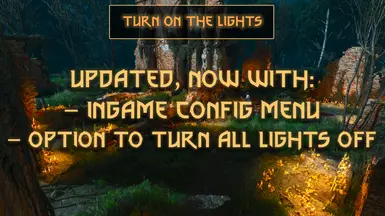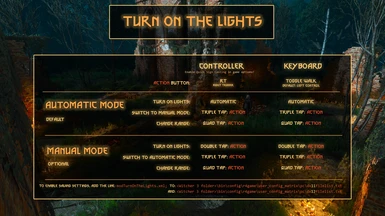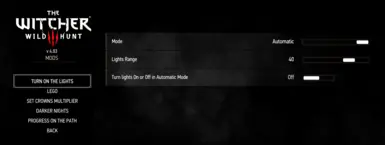About this mod
Automatically or manually ignite all lights/torches around Geralt. Check the video! New update with ingame config menu and more!
- Permissions and credits
Do you find yourself wanting to ignite every torch and light in the game, but don't do so because it's too much work? Then this mod is for you. Or if you just want a better looking game. :) This mod automatically (or manually if you prefer) ignites all lights/torches in a radius (default 20m) around Geralt.
There are a lot of lights in the game, but many are turned off by default, quite a few even at night. Turning them on can make a big visual difference, depending on where you are and is just a convenience in some places. See the screenshots for an example and try it out!
By default the MOD starts in Automatic Mode. Quickly tap the Action button (see picture below) 3 times to switch to Manual Mode (and do it again to go back to Automatic). In Manual Mode you can Double tap the action button to turn on/off lights.
If you want to use a different range you can choose 10m or 50m. To change range, quickly tap the action button 4 times.
Instead of using the action button, you can also use the ingame menu to change options: Main Menu, Options, Mods, Turn On The Lights.
Note: The distance where lights that are actually visible depends on graphics settings. On max (Ultra RT) settings I see no performance difference at all when using the mod though. (On an admittedly high-end system.)
Note 2: The mod applies only to lights that are also possible to Ignite/Extinguish manually. But that should be the large majority.
Note 3 for Controller users: You have to enable Quick Sign Casting in in-game Options (under Gameplay) for the action button to work! If you don't, you can only use default (Auto) mode with 20m range,
Options and Controls

Ingame Menu
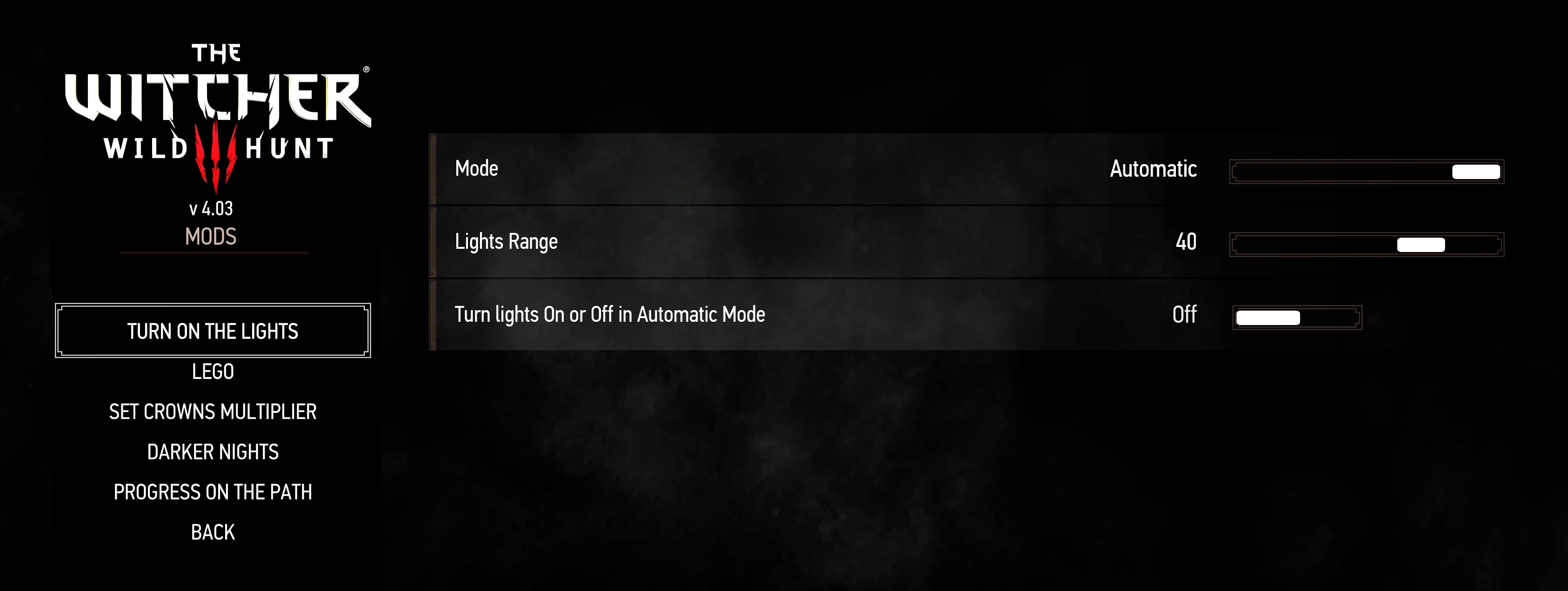
Installation
- Use Vortex (recommended)
- Or (untested) another mod manager
- Or install manually:
- Copy the modTurnOnTheLights folder (in the downloaded .7z file) to your [Witcher 3 folder]\Mods\ folder. If the Mods folder does not exist yet, you have to create that first.
- Copy (or Move) the bin folder (located in the modTurnOnTheLights folder) to you main [Witcher 3 folder]. (The modTurnOnTheLights.xml file should end up in [Witcher 3 folder]\bin\config\r4game\user_config_matrix\pc\.)
Saving MOD settings and using the ingame Menu
Insert the line: modTurnOnTheLights.xml;
To the files:
- [Witcher 3 folder]\bin\config\r4game\user_config_matrix\pc\dx11filelist.txt
- [Witcher 3 folder]\bin\config\r4game\user_config_matrix\pc\dx12filelist.txt
If you are 100% sure that you only use DX11 or DX12, you can choose to only modify that file. Or you can use the Menu Filelist Updater mod to do this for you.
Compatibility
- Compatible with The Witcher 3 Next-Gen v4.03.
The mod changes the following script files:
- content\scripts\game\player\playerInput.ws
- content\scripts\game\player\playerWitcher.ws
- content\scripts\game\gui\main_menu\commonIngameMenu.ws
It's not compatible (by default) with other mods that change the same files, unless you use Script Merger to merge the changes (or merge manually). Note: Vortex includes Script Merger functionality out of the box. Follow the prompts in Vortex, or run it manually. It should auto merge with just about anything.