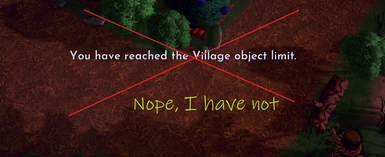About this mod
Removes the amount-limitation for all objects (MelonLoader and BepInEx versions available & working for "The Remembering" update V1.5)
- Requirements
- Permissions and credits
Trying to make your valley a nice & pretty place, yet being hold back by this stupid object limit they've implemented to keep an acceptable performance on weaker consoles and the upcoming mobile version? Well, PCMR is as usual the winner, since this mod removes the limitation completely, nothing else is changed.
To install, simply drop the NoVillageObjectLimit.dll into your Mods folder created by MelonLoader, which itself is super easy to install. In case you dont have it yet, here you go!
And now: Have fun building your valley as you like, without any limits - in the end, it's still litereally a dream.
Endless thanks to aedenthorn, who not only provided great insights into gamemodding by sharing all of his work on his github, but also was super responsive and helped me actively on updating this mod on his Discord server.
(((WIP: This mod-page will soon get a complete makeover, including better installation instructions, FAQ, etc)))
UPDATE from 06. Dec. 2022:
The official [pre release] patchnotes include the following:
"Improved Item limits feedback in Furniture Edit Mode by adding a second on-screen counter. The top counter tracks the number of different items placed in the Valley, while the bottom counter tracks the total number of items, including duplicates. This should provide more clarity when reaching these limits, as like before, hitting either limit will prevent players from placing any more items in their Valley - unique items or total items respectively - until they remove items to make space."
How to backup saves (on Steam and Microsoft Store):
Your save data is located in the folder:
C:\Users\[USERNAME]\AppData\LocalLow\Gameloft\Disney Dreamlight Valley\steam_[NUMBERS]_r
Copy the whole steam_[NUMBERS]_r folder to the safe place, while the game is closed.For Microsoft Store the folder will have name microsoft_[NUMBERS]_r respectively.
[CREDIT:] Parts of this description were written by Eugenii10 since I found them very clear, understandable & helpful to myself :)) Thanks for his permission to use them! :)