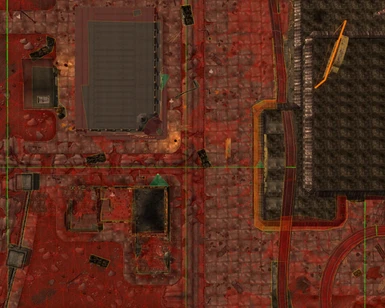About this mod
This mod fixes and improves vanilla game pathfinding errors and will provide a better and more challenging experience with the AI. This will be an ongoing project and will be supported with updates through the years. So look forward to many more updates to come.
- Requirements
- Permissions and credits
-
Translations
- Russian
- French
- Changelogs
- Donations
If you want faster support/answers from me feel free to join the xNVSE Discord: https://discord.com/invite/EebN93s and look for my mod under the "forum" section.
Features:
Compatible with most mods that edit navmeshes.
Better pathing, seeks to eliminate NPCs walking into walls and other objects.
More competitive AI, more cover for NPCs to use and better navigation for melee attackers so they don't take long paths to get to you.
Fixes vanilla game navmesh errors.
Fixes sunken nodes which can lead to NPCs being stuck in the ground.
Fixes unfinalized cells and mismatched borders that prevent NPCs from navigating.
Optimized vanilla navmeshes for performance.
Compatibility:
To use this mod with other mods that alter navmeshes or add load doors (Doors that cause a loading screen) to vanilla game areas read the guide below, using this mod with other mods without following the guide may lead to game instability or glitches. DO NOT use "Navmesh Fixes and Improvements" or other mods that try to fix vanilla game navmeshes with this mod, they will be redundant with this mod as it supersedes them.
For people who do not use any mods that alter the vanilla game landscape or add new interiors then the rest of this guide can safely be ignored.
The following steps will show you how to use this mod properly with most mods that alter the vanilla landscape and is meant to be easy to follow even for casual players: WARNING: It's important you read the mod list at the bottom of the page and set load order BEFORE the patch creation process (Load order tells the GECK how to generate the patch) you can rearrange your load order after you are done.
Step 1: Download and install the "Blank Compatibility Patch" in the "Optional" section of this mods files on Nexus.
Step 2: Put the blank mod you downloaded as low as you can in your load order in Mod Organizer.
Step 3: Disable "Ultimate Edition ESM Fixes" if you have it installed (You can reenable the mod later after patching, failing to do so will causes crashes in game)
Step 4: Download the NV GECK, GECK Extender (Download BOTH main Geck Extender files on Nexus) and xNVSE (If you already installed xNVSE for use with other mods then no need to download it again).
Step 5: Go into the Mod Organizer ini editor and open "GeckCustom.ini" In the "General" section of the ini set bAllowMultipleMasterLoads from 0 to 1 and then save and close the ini.
Step 6: Launch the GECK through Mod Organizer and ensure it says "GECK Extender" at the top of the program window, if not then repeat step 4.
Step 7: Check mark the main mod and also check EVERY mod that adds navmeshes or load doors (It's best you read the mod list below to find out what mods should be loaded in the patch creation process). And after that select "MyNavmeshCompatibilityPatch" and click "Set as active file".
Step 8: Be sure the top of the GECK window shows "My Navmesh Compatibility patch" as the main file, if it does not or has the name of some other file then close the GECK without saving and repeat step 7.
Step 9: After the GECK is finished loading, click on "Navmesh" at the very top of the GECK and select "Force Finalize All Spaces" and wait. The GECK window will likely say "Not Responding" but DO NOT close the window and just wait patiently. (This process for most modern systems will take about 10 to 20 minutes and even up to an hour for weaker hardware or for a large numbers of mods).
Step 10: Save the plugin and close the GECK. Be sure the plugin is active and below all other ESMs and have fun enjoying the game.
TIP: Load order can be changed after the patch is generated (Mod load order matters for the GECK), for example YUP loads after my mod but might end up loading after some mod that conflicts with YUP that is supposed to load before my mod, in such case you can change the load order around after the patch is generated as long as the patch is loaded as low as possible in your load order.
TIP 2: To find out if mods you have need to be added to the patch creation process you can load all your mods in xEDIT right click and apply a filter and check "By record signature" and "Navigation Mesh". Also you can consult the lists down below for mods you may have in your load order.
WARNING: Load order must be set before the patch creation process, failing to do so may result in improper changes being applied.
WARNING 2: Ultimate Edition ESM Fixes MUST be disabled before creating a patch (For TTW use MO2 to hide all of the vanilla ESMs), will cause in game crashes if a patch is generated with it enabled. (You can reenable the ESMs later after patching)
WARNING 3: The patch must be regenerated every time you update this mod to a new version and always from a clean ESM file. A clean file should also be used any time you need to regenerate the patch.
WARNING 4: Do not generate and use more than one patch at a time (This includes my progenerated YUP patch and the VNV navmesh patch) , all mods that add load doors and navmeshes to vanilla worldspaces should be loaded at the same time in the GECK. And DO NOT use xEDIT to remove masters from the patch or this mod, as doing so can cause problems.
WARNING 5: If you are using mods that alter navmeshes that are an ESP that is NOT flagged as an ESM in xEDIT then it is highly recommended you uninstall and stop using said mods or contact the mod author and tell them to make the ESP an ESM. Mods that do this will cause severe pathfinding issues and game breaking glitches.
WARNING 6: Don't load any ESPs in the GECK while generating patches.
The following lists will help you determine what mods in your load order need to be included in the patch creation process and what the load order should be in Mod Organizer with this mod. (use ctrl+f to easily search for a mod in this list) These lists are not complete but list some common mods:
List of mods you SHOULD NOT use with or without this mod:
This list is not meant to be an attack against these mod authors but these mods will cause game breaking bugs and need to be fixed before people can use them with this mod and shouldn't be installed even if you don't use this mod:
New Vegas Uncut - Freeside Open (Deleted navmeshes, use Simple Open Freeside instead)
BSO - A Brightweight Strip Overhaul and Brightweight Open (Navmeshes in ESP, Will cause game breaking ai issues if used)
Wild Card - Open the Lucky 38 (Deleted Navmeshes)
Lucky 38 Suite Reloaded v5 (Navmeshes inside ESP)
Pleasant Primm (Location Redesign) (Deleted Navmeshes)
Nefarious Nipton (Location Redesign) (Tons of unnecessarily deleted navmeshes)
Medical Clinic Expanded (Navmeshes inside of an ESP with Deleted navmeshes)
Interiors Improved - Hope Lies (3DNPCs) \\\\\\ Hope Lies - A FNV Companion (Both have Navmeshes inside of an ESP)
The Uncanny Valley Research Center (Navmeshes inside of an ESP)
Strip Walls Restored (Navmeshes inside of an ESP with deleted objects)
Mojave Outpost Redesigned (Navmeshes inside of an ESP with Deleted navmeshes)
Zion Trail \\\\\\ Zion Trail Enhanced (Navmeshes inside of an ESP)
All quest mods by "someguy2000" (Navmeshes in ESP, use New Vegas Killer LE and New Vegas Bounties I LE instead)
Every landscape or new location mod made by the "th3overseer" including The North Road Remastered and Headhunting, (Technically compatible with my mod but his mods always have Navmeshes inside of an ESP and they have dirty edits and deleted vanilla game objects) Also he is no longer active it seems and as such probably won't fix these mods.
List of mods that add load doors or navmeshes and should be added to the patch creation process:
The N.V. Interiors Project (Load above my mod)
NV Interiors Project Addon (Load above my mod)
NV Interiors Remastered (Load above my mod)
Novac Bungalow - Upgradeable Player Home (Load above my mod)
Tale of Two Wastelands (Load above my mod, I cannot guarantee full compatibility as I don't use TTW but theoretically it should work if you follow the guide)
Yukichigai Unofficial Patch - YUP (Load below my mod)
Uncut Wasteland (Load below my mod, Use Viva New Vegas version)
Better Character Creation (Load below my mod)
A World Of Pain (Load below my mod)
A World of (Less) Pain - A Lore Friendly AWOP Revision (Load below my mod)
New Vegas Landscape Overhaul Re-Remastered (Load below my mod, you will lose a lot of navmesh improvements from my mod but it will be compatible)
MoreMojave (Load below my mod)
The Great Mojave Interior Overhaul (Load below my mod)
Enhanced Vegas Ruins (Load below my mod)
Simple Open Strip (Load below my mod IMPORTANT: Update to the latest version, old versions of this mod should not be used and may break the game)
Simple Open Freeside (Load below my mod)
Desert Bridges (Location Remake) (Load below my mod)
Red On The Rocks (Load below my mod)
Sierra Madre Grand Entrance (Load below my mod)
LightBright Strip Overhaul (Load below my mod)
Lime's Fort Overhaul (Load below my mod, has a bunch of deleted non conflict junk records but is otherwise fine to use with my mod)
Essential Vanilla Enhancements Merged (Load below my mod, has a bunch of deleted non conflict junk records but is otherwise fine to use with my mod)
The Living Desert - Travelers Patrols Consequences Increased Population and more (Load below my mod, contains edits to load doors)
List of mods that alter the wasteland or add interiors but do not need to be added to patch creation process:
Sierra Madre Penthouse (Contains navmeshes but does not need to be included in the patch process)
Wasteland Flora and Terrain Overhaul (And Vurts other mods)
Enhanced Landscapes
FPGE - Functional Post Game Ending
Salt Lake Stories
Mojave Arsenal
Note for modders:
To ensure compatibility with this mod and almost ANY other mod that modifies navmeshes, be sure to leave vanilla border nodes alone except in cases where you need to cut space for a new object you are adding.