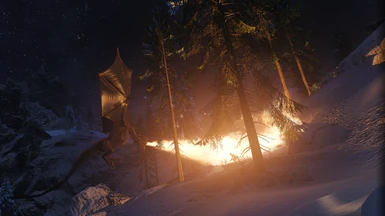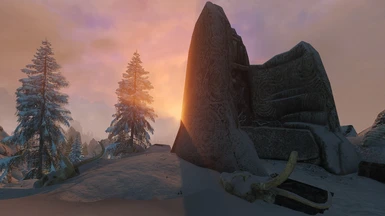File information
Created by
L00 and The Riverwood ModderUploaded by
theriverwoodmodderVirus scan
About this mod
VR patch for THE ENHANCER ENB - A clean and optimized visual enhancer true to the original art-style of the game or any modlist, designed as a solid upgrade for the game's engine with a natural representation of color and lighting.
- Requirements
- Permissions and credits
- Changelogs

THE ENHANCER VR is a modified preset that tunes these settings for the VR version of the game.
ADJUSTED
- Fixed lighting by adjusting Adaptation, Ambient Occlusion, and Skylighting to VR-friendly values.
- People look more natural with updated values for specularity and sub-surface scattering.
- Rain updated to look better in VR.
- Better sun rays.
- Removed interior fog color to work properly with Interior Floating Fog Remover.
- Changed ENB menu keyboard shortcut to Shift+Enter so it doesn't conflict with Skyrim Upscaler.
DISABLED
- Turned off features that aren't supported or don't work well in VR such as Lens and DepthOfField.
ADDED
- Rain wetness effect for major weathers including Azurite Weathers, Cathedral Weathers, NAT Stand Alone Edition, Onyx - VR Weathers, RAID Weathers, Vivid Weathers, and Vanilla weather.
- Quality version that contains all features enabled at the cost of performance.
- Performance version that provides color, basic lighting, and rain wetness effects at a very minimal cost. If you think you can't run an ENB, give this a shot.
1. Make sure to delete any previous ENB files and folder, enbcache folder, and any Reshade files from your game folder.
GET THE VR ENB FILES
2. Download the latest VR ENB binaries (v0.490)
3. Extract ONLY the d3d11.dll and d3dcompiler_46e.dll into you game folder, where SkyrimVR.exe is.
DOWNLOAD THE ENHANCER SE
4. Go to THE ENHANCER and download and extract all the content from v1.1 of THE ENHANCER.zip into your game folder.
5. Don't forget to endorse.
DOWNLOAD THE ENHANCER VR AND OVERWRITE SE
6. Download and extract the version of THE ENHANCER VR that matches your weather.
7. Pick either Quality (Better looking) OR Performance (Better FPS) and copy all of the content from its folder into your game folder overwriting the SE files when prompted. - Only pick one
ADD CAS SHARPENING (OPTIONAL)
8. If things look fuzzy and you aren't using a different tool like VR Perf Kit or Skyrim Upscaler to sharpen, download Contrast Adaptive Sharpener for ENB
9. Extract "enbeffectpostpass.fx" and "enbeffectpostpass.fx.ini" into the "enbseries" folder alongside the other .fx files.
10. You can use then open the ENB menu by pressing Shift+Enter and use post pass effect to control the level of sharpening.
TO UNINSTALL
Delete the files copied in the steps above from your game folder to uninstall.
2. In the ENB and Reshade options section choose either the Performance or Quality verion of the Enhancer and check its box to enable it.
3. In the ENB mods section enable ENB Helper VR and Kvite's Light source patch.
4. In the Weather section enable Azurite Weathers for ENB and leave Azurite Weathers enabled as well.
TO UNINSTALL
Just uncheck the mods enabled in steps 2-4.
WABBAJACK
For those of you who just want a one-click approach to modding, Wabbajack is a great way to get started:
WEATHER
- Azurite Weathers
- ETHEREAL CLOUDS
- Storm Lightning
- True Storms Special Edition
- Obsidian Mountain Fogs
- Volumetric Mists
- Morning Fog
- Splashes of Storms VR
- AURORA S.E.
- Skygazer Moons SSE
- Skyrim Textures Redone - Stars
- Interior Floating Fog Remover
FIRE AND LIGHT
LANDSCAPE AND TEXTURES
- Septentrional Landscapes
- Majestic Mountains
- Noble Skyrim
- Skurkbros Retexture Project
- WiZkiD Parallax Farmhouses
TREES AND GRASS
- Nature of the Wild Lands
- Ulvenwald Trees
- Folkvangr
- Seasonal Landscapes (Seasonal alternative to Folkvangr)
CREATURES AND NPCS
- Northbourne NPCs by Southpawe (and requirements)
- GoT Dragons (A Game of Thrones)
- GoT Dragons 16K-8K - Cleaned and Upscaled Textures
Special thanks to the following for making this mod possible:
L00ping
for making the Enhancer and letting me adapt it for VR
rudy102
for their weather location list
coldbomb1
for fixing the VR ENB white border issue
BorisVorontsov
for making ENB
Cangar, Kvitekvist, and the support hero(ine)s
for helping the community muddle through modding Skyrim
Andy P and the others who have tested the Enhancer VR so far
and given feedback, comments, endorsements, and a reason to keep making it better
You
for reading this far and being awesome!