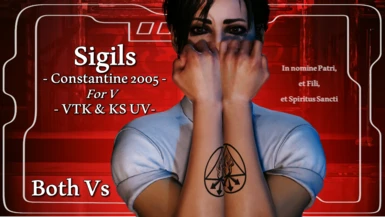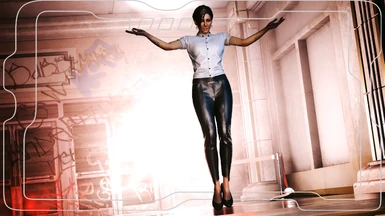About this mod
As a huge fan of the 2005 Constantine film, I had to make his Sigil tattoos available for both Vs :)
- Requirements
- Permissions and credits
See my profile for other tattoo mods :)
As we got an announcement this year that we are finally getting a sequel to the 2005 Constantine movie with Keanu Reeves, I started thinking about it again recently. So I thought...why not make this into a mod? So here we are! The tattoos are placed as they are in the film. The pose you see mimicing how he uses the sigils in the film is one I made myself! Yes, I made Constantine's sigil pose by myself in Blender :D not bad for a first Blender project, if I do say so myself!
The pose is private, partly because it's not 100% perfect...and partly because this is something I wanna keep between myself and my friends :)
This mod is super easy to install; I reccomend manual as you can make sure the files go where they need to go.
Installation (VTK- currently Fem V only):
1) Install the VTK HD Toggle Feet Body; go to the page linked and follow their install instructions.
2) Download this mod.
3) Unzip the Zip file to somewhere on your desktop/PC.
4) Check the 'Read Me' note file.
5) Place the 'archive' file in your mod folder. On Steam, the folder path is as follows:
archive/pc/mod
(The 006_ at the start of the file should ensure it loads in the right place in your load order, but if it doesn't show up, try adding a ! at the start; this has worked for me in the past)
6) Load up your game, and the tattoo should appear on your arms!
Installation (KS UV for either V):
1) Install the version of the KS UV framework you want; go to the page linked and follow their install instructions.
(I use the UV Vanilla I think, but it should work with any of the KS UV setups)
2) Download either the Masc or Fem V version of this mod.
3) Unzip the Zip file to somewhere on your desktop/PC.
4) Check the 'Read Me' note file.
5) Place the 'archive' file in your mod folder. On Steam, the folder path is as follows:
archive/pc/mod
(The 006_ at the start of the file should ensure it loads in the right place in your load order, but if it doesn't show up, try adding a ! at the start; this has worked for me in the past)
6) Load up your game, and the tattoo should appear on your arms!
This is for both Vs; for Fem V you can either use the VTK version for the VTK body, or then KS UV for either V!!!