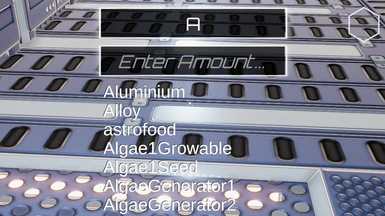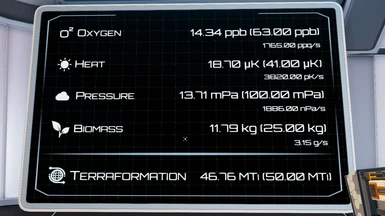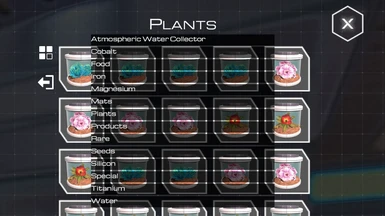Mods
- Refine results Found 60 results.
-
Lets you spawn buildings and objects to the world using a GUI with auto-suggest.
-
Items in the backpack, containers and machines stack. The stack size can be customized.
-
Pulls items from nearby containers for construction purposes.
-
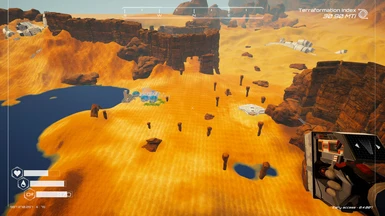
Removes the sharp drop when jetpacking off a cliff, and adds a custom speed multiplier to the jetpack.
- 4KB
- 223
- --
Removes the sharp drop when jetpacking off a cliff, and adds a custom speed multiplier to the jetpack.
-

Lets you set custom storage sizes and icon scales for in-game containers, collectors and backpacks.
- 8KB
- 200
- --
Lets you set custom storage sizes and icon scales for in-game containers, collectors and backpacks.
-
Provides comprehensive light customization of the multitool flashlight.
-

Lets you quickly store items in nearby containers that contain at least one of the same item.
- 5KB
- 153
- --
Lets you quickly store items in nearby containers that contain at least one of the same item.
-

Lets you increase the resource drops from meteorites, and add iridium and uranium to ordinary meteorites and as separate random meteorite events.
- 5KB
- 141
- --
Lets you increase the resource drops from meteorites, and add iridium and uranium to ordinary meteorites and as separate random meteorite events.
-
Automatically mines nearby nodes on an interval or when pressing a hotkey.
-
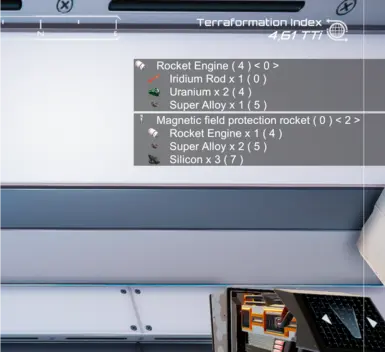
On the various craft screens, use Middle click to pin or unpin a craftable recipe to the screen. Press the key C (configurable) to clear all recipes.In the panel, the curly parenthesis indicates how many of that item is in the player's inventory. The < 2 > indicates how many of the recipe can be crafted from the given inventory.
- 9KB
- 105
- --
On the various craft screens, use Middle click to pin or unpin a craftable recipe to the screen. Press the key C (configurable) to clear all recipes.In the panel, the curly parenthesis indicates how many of that item is in the player's inventory. The < 2 > indicates how many of the recipe can be crafted from the given inventory.
-

Add creative mod to the game. You will be able to choose Creative mode when you create a new save
- 5KB
- 105
- --
Add creative mod to the game. You will be able to choose Creative mode when you create a new save
-

Adds a vehicle to the game (UFO model) which can store 40 items and provides a breathable atmosphere. Moves at the same speed as the player runs and disables jumping. Enables more peaceful exploration with less need to return to unload and less frequent survival needs.
- 7.6MB
- 102
- --
Adds a vehicle to the game (UFO model) which can store 40 items and provides a breathable atmosphere. Moves at the same speed as the player runs and disables jumping. Enables more peaceful exploration with less need to return to unload and less frequent survival needs.
-
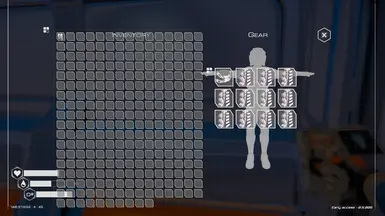
Allows to equip more than one Backpack / oxigen tank in Equipment slots. Its adds some kind of the optionality. Also fixes a little bit the big Inventory by decresing of the tiles size in players inventory in case its more than 35 items
- 4KB
- 98
- --
Allows to equip more than one Backpack / oxigen tank in Equipment slots. Its adds some kind of the optionality. Also fixes a little bit the big Inventory by decresing of the tiles size in players inventory in case its more than 35 items
-

Auto Consume Food-Water-Oxygen
Automatically consume food, water or oxygen if their gauge falls below 9% (configurable). Must have the respective items in the inventory.
- 4KB
- 96
- --
Auto Consume Food-Water-Oxygen
Automatically consume food, water or oxygen if their gauge falls below 9% (configurable). Must have the respective items in the inventory.
-

Adds a 9-slot hotbar to the bottom of the screen where you can pin buildable items from the Construction screen.
- 10KB
- 94
- --
Adds a 9-slot hotbar to the bottom of the screen where you can pin buildable items from the Construction screen.
-
Shows the next unlockable goal for each unit type on the progress display monitor.
-
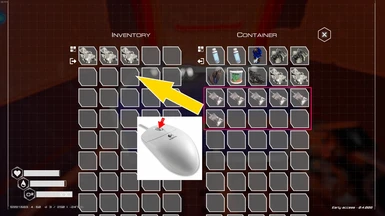
When transferring items between the player backpack and any container,- Press Middle Mouse to transfer all items of the same type (i.e., all Iron)- Press Shift+Middle Mouse to transfer a small amount of items of the same type (default 5)- Press Ctrl+Shift+Middle Mouse to transfer a larger amount (default 50)
- 4KB
- 86
- --
When transferring items between the player backpack and any container,- Press Middle Mouse to transfer all items of the same type (i.e., all Iron)- Press Shift+Middle Mouse to transfer a small amount of items of the same type (default 5)- Press Ctrl+Shift+Middle Mouse to transfer a larger amount (default 50)
-

Lets you change the radius, interval, and amount spread by tree, flower, and grass spreaders using custom multipliers.
- 5KB
- 68
- --
Lets you change the radius, interval, and amount spread by tree, flower, and grass spreaders using custom multipliers.
-

Adds a new microchip that allows you to craft items on the go. can be crafted in the advanced crafter. the default key to open it is C. (can be changed in the config file )
- 5KB
- 59
- --
Adds a new microchip that allows you to craft items on the go. can be crafted in the advanced crafter. the default key to open it is C. (can be changed in the config file )
-
Lets you access storage remotely and switch between storage containers using hotkeys.